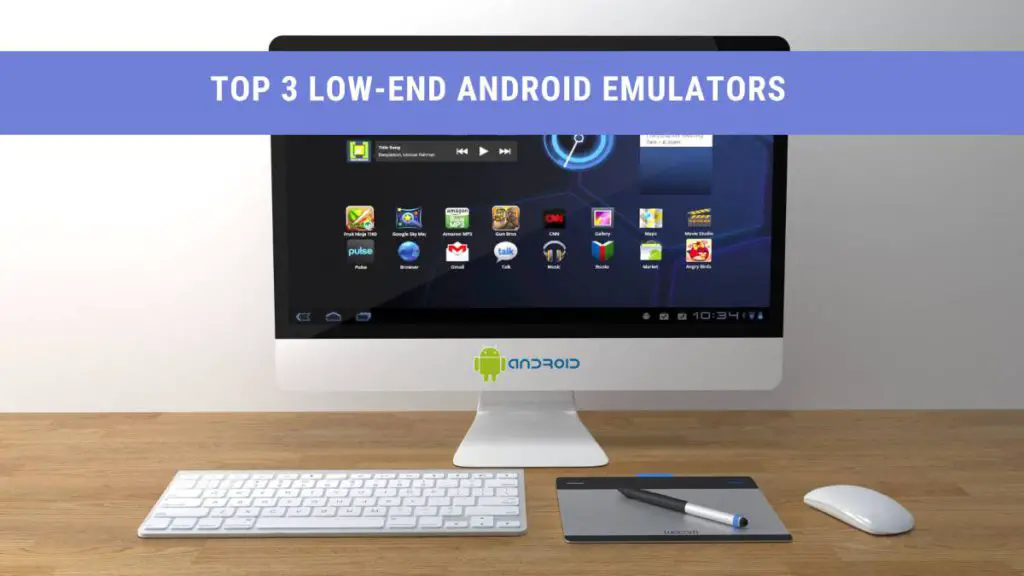Have you ever thought of playing your favorite android games on your PC? Does your mobile phone slow down when you run games like PUBG and Fortnite on it?
If that’s the case, you require an android emulator that will allow you to run android games smoothly on your computer.
But, do you have a low-end PC, and you are unsure whether it can run an android emulator perfectly? Even if you have low-end PCs, there’s nothing to worry about!
There are plenty of android emulators for low-end PCs out there that can run flawlessly on your average computer!
If you are searching for such an emulator, this article will cater to all your queries! So, let’s proceed by defining an emulator, how it works, and some decent emulators’ traits, followed by the best emulator for low-end PCs.
What is an Android Emulator?
An android emulator is software that you install on your computer as an outlet to lead you into the android world.
Additionally, there are plenty of operating systems out there. Android, iOS, macOS, and Windows are the most popular ones.
All of these operating systems are exceptional. However, the only problem is that there are specific applications, games that are not compatible with all systems.
For instance, you can play the Clash of Clans on your mobile phone, be it android or iOS.
But you cannot play the same game on your PC that runs windows.
Here is when android emulators come in.
You can download them for free on your computers, and they allow you to run android supported applications on your PC.
Will a Low-End Emulator Get The Job Done?
To address the question of the hour, will an emulator for a low-end PC run smoothly? Will it affect your performance in the games you’re about to play?
Well, the answer to these questions is multifactorial.
We need to consider a lot of stuff before coming up with a precise answer.
The specifications of your computer, the version of the emulator, and your internet connection speed are three of the most significant factors that affect your emulator’s real-time performance.
Nonetheless, if we were to give you an objective opinion on whether a low-end PC can fill in the void, it would be positive.
Technology is evolving day by day, and in this fast-paced world, even moderate PCs are capable of satisfying your needs.
Things You Need to Consider Before Downloading an Emulator for Your Low-End PC
As we mentioned, there are many emulators out there; finding the ideal android emulator for low-end PCs is quite challenging.
In that regard, you need to do some research and look for the software that has the most positives.
But what are the positives when it comes to an emulator, you might ask. In that case, here are three parameters on which you can judge the emulators.
Lag-free Performance
Performance is the primary objective of any user who is downloading an emulator on their PC.
Games need to run smoothly so that there is no disadvantage when it comes to competitions.
You can judge your phone’s performance by its RAM and processor. Similarly, some variables regulate your emulator’s performance.
Hence, it would help if you are looking for an emulator of the latest version compatible with your operating system. Moreover, your PC should also have adequate resources to run the emulator smoothly.
Takes Less Space
When it comes to a low-end PC, space matters a lot. As when you have purchased a computer on a budget, it has limited space.
For that reason, it must require minimal space and offer maximum performance in return.
Fortunately, technology has made your life much more manageable. The recent emulators take very little space and are even compatible with computers that are decades old!
Can Run Premium Android Games
Android emulators need to be adept in running android games. A vast majority of android emulator users download it to play games on it.
If you have a phone that is not advanced enough to run premium games like Fortnite and PUBG, you can download the software and play it there!
You must ensure that out of all android emulators; you choose the one that fits your requirements best.
Top 3 Android Emulators For Low-End PCs
After knowing all about android emulators, their qualities, and everything, it’s time to look at some of the market’s best emulators.
We have already elicited the qualities based on which you can select an android emulator for low-end computers.
But hey! No one wants to do the hard work of searching the internet. For that reason, we have collected data and surveyed multiple sources to develop the top three emulators of all time!
They are distinct and have their pros and cons.
It would be best if you tried all three of them and then select the one that perfectly suits your needs!
Bluestacks
It would be unjust to talk about android emulators without the list starting from Bluestacks. It is the pioneer and one of the oldest android emulating software of all time.
Over the years, we have seen numerous versions of Bluestacks, each more advanced than the last.
Whether you want to play your favorite games on full-screen or you want to toggle through your social media accounts as you would on your phone, Bluestacks is exactly what you need!
Also check: How to Fix Bluestacks Snapchat Not Working
MEmu Player
MEmu is a fan-favorite when it comes to android emulators for moderate PCs. It takes minimal space and is one of the most high-performing software of all time.
If you are a gamer looking to get the most out of android emulating software, MEmu is ideal for you.
Perhaps the highlight of this android emulator for PC is that it allows you to operate more than one application simultaneously. Yes! You can play a game while talking to your friend at the same time using MEmu.
Nox Player
Nox player is a premium android emulating software that is compatible with all sorts of operating systems. It is a modern set of software; fast, light, and effective.
In essence, it is like an upgraded version of Bluestacks as it comes with added features!
The best part of the Nox player is that it allows you to multitask and make gestures on your computer, enhancing the overall user experience.
Finding The Ideal Android Emulator For PC – The Final Verdict
Modern tech has introduced revolutionary items concerning gaming and other online tasks.
Emulators are indeed gifts for the middle class that cannot afford to buy thousands of dollars worth of smartphones just for playing games.
They provide you with a cheap yet effective solution for running premium games on your low-end computers.
So, if you would like to play your favorite mobile games on your PC, give one of the three emulators above a shot!
Recommended:
- How to Remove Congratulations You’ve Won Virus on Android
- How to Check Hotmail Junk Mail on Android – The Easy Way
- How to Root Android Phone Without PC – Using Free Apps
- How to Tell if Someone Blocked your Number on Android
- How Android Auto Uses Your Data
- Solved: Failed to Obtain IP Address Error in Android