Mobile phones were developed to make your life simpler. Indeed, they are can be a great asset and helpful in many situations. From providing seamless connectivity to your loved ones to accessing crucial information at any moment, from navigating the streets of a city to making payments and paying bills, mobile phones have made life easier. The world is at your fingertips with a mobile phone. But there are times when you wish you could stay away from your phone for a variety of reasons.
There are many reasons why you may want to make your phone unreachable. At times you may not wish to receive calls from an annoying friend, or you may be fed up with unsolicited calls from credit card companies. Some times you simply do not wish to be disturbed by a call while spending time with a loved one, or you may need some time alone just for yourself. Regardless of the reason, we are here to help you out.
Switching off the phone will make it obvious to others that you have deliberately turned off your phone. In this article, we give you solutions to make your phone unreachable without switching it off so that you can ignore a call without worry.
How to Make Your Phone Unreachable Without Switching it Off
Turn on Flight Mode
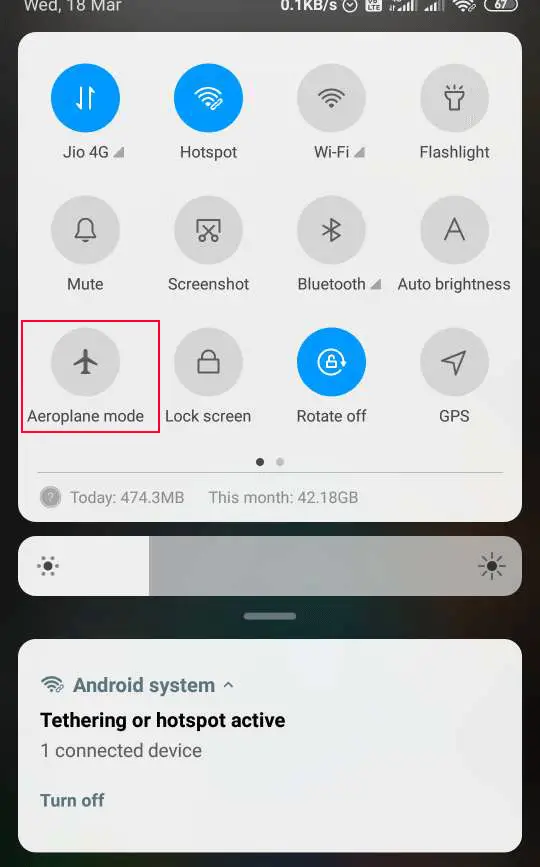
One of the best methods to become unreachable is by switching on the Flight Mode on your phone. Doing so will disconnect your device from any sort of network, be it WiFi, Cellular Network, or Bluetooth. By following this method, your phone’s network will not register it turning off. Anyone who calls you will just hear that your phone is out of network coverage.
Call Forwarding
Call forwarding is a technique that can be used to forward an incoming call on your number to another number. However, you can put the Call Forwarding feature to use to make the phone unreachable. All you need is a phone number that is no longer in service. You can use an old expired number, a number that is active but you are not using, or an expired landline number.
Go to your phone’s settings and forward incoming calls to that number. Next time someone calls you, you will be able to dodge the call with the help of call forwarding. If you want to undo the process, simply go back to phone settings and remove the call forwarding.
Use Manual Network Selection
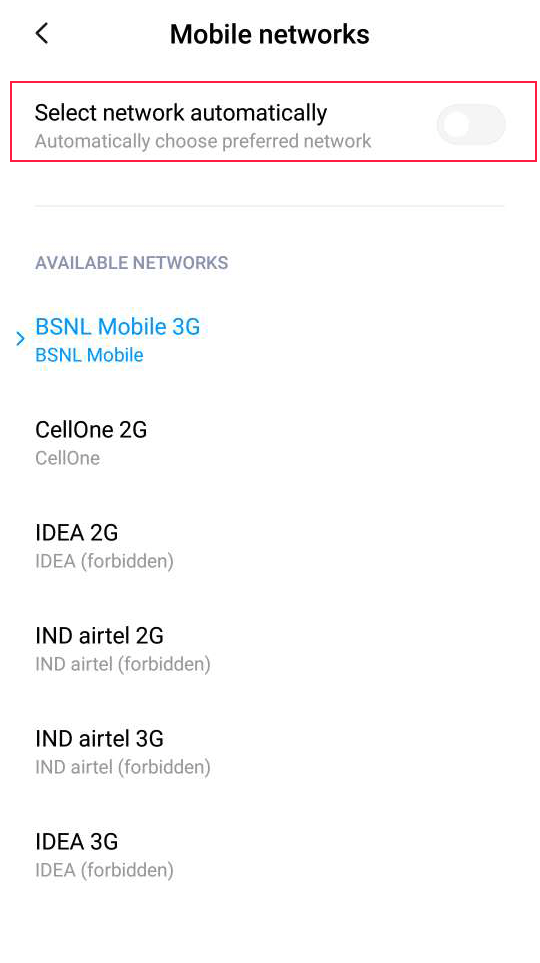
All phones have the option of a manual network setting. You can put this feature to use to make a phone go out of its network area. In your phone’s settings, go to network, and set the network to manual. A list of mobile networks will appear. Select any network instead of your default mobile network. This way, your phone will go out of the coverage area and any caller will find your phone unreachable.
Use Mobile Data Connection
Many people don’t know this, but you can also use your mobile’s data connection to make your phone unreachable. Here’s how it works.
For this to work you will need an active data connection on your phone. Open all the browsers in your phone, then open multiple tabs. In all the browsers and tabs, open a website where you can download files. Set a number of files downloading simultaneously. Doing so will create data traffic congestion and your phone’s network will be jammed. Now, your phone will not be able to make or receive any calls. Anyone trying to call you will get an out of network message.
It should be noted that trying this method may use up all your data. Also, it will not work if you are connected to Wi-Fi, as all the data will be downloaded from the Wi-Fi and you will not generate any sort of congestion on your phone’s network.
Remove the Phone’s Battery Without Switching it Off
Removing a phone’s battery without switching off the phone is one of the oldest tricks in the book for making phones unreachable. However, this method is becoming obsolete with the latest developments in mobile phones. These days, phones do not come with detachable batteries so this method is ineffective.
However, if you still have a phone with a detachable battery, simply remove the battery without switching the phone off. It is a foolproof way to make your phone unreachable.
Note: Do not try to forcefully uncover or remove the battery of your phone if you cannot do so easily. Modern phones often come with sealed panels, and uncovering the phone may lead to damage or void the phone’s warranty.
Remove the SIM Card
Removing the SIM Card of your phone without switching off the phone can also be really effective. If your SIM card tray or slot is not located below the phone’s battery, simply eject the SIM card and put it back in. This will disrupt the network and you will not be able to receive any calls, the caller getting the “out of coverage” message.
In order to be able to make or receive calls again, you will need to reboot your phone. If you follow this method, make sure to safely eject the SIM card. This is also something you should only do occasionally, and should not be repeated regularly. Doing so may damage the SIM card and you will need to replace it, which can be a hassle.
Switch off the Phone when not in Coverage Area
Another great method to try is to switch off the phone when you are not getting any signal on your phone. You will have to wait for the mobile signal to disappear completely and then you can switch off your phone. This way, you will not have to worry about the calls even when you enter an area with mobile coverage. When you are ready to take calls again, simply turn on your phone.
Block the Mobile Signal
If nothing else works, you can simply block the mobile signal from reaching your phone. Doing so is pretty simple. All you will need to do is cover your phone with something that blocks the mobile signal, such as metal casing. Look for a steel container to hold your mobile phone and you’ll be set. You can also wrap your phone in layers of aluminum foil for the same effect.
