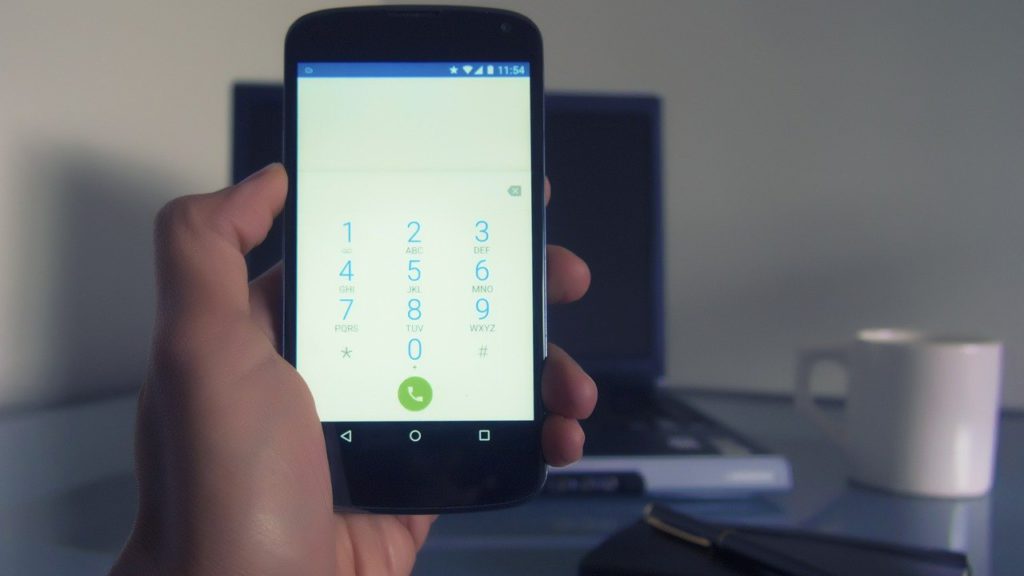‘Blocking’ has become one of the most commonly used features on smartphones, enabling you to stop getting annoying calls. Older phones didn’t have such a feature, but as Android keeps getting better, it provides you the ability to block spam calls. You can use the Block option on your phone, and then you won’t receive calls from the blocked number. It also prevents blocked numbers from sending text messages to you. But, have you fallen prey to this feature and blocked by someone else? How to know if someone blocked your number on Android?
Unfortunately, there is no such feature in Android, which tells you that the following person blocks your number. Hence, it becomes quite a task to confirm if someone on Android has blocked your number. In this article, I am going to show you multiple ways to figure it all out.
How to know if someone blocked your number on Android?
There can be multiple reasons for someone blocking a number on Android. If you get spam calls from a business domain, you may choose to block that number. Other reasons to block a number on a smartphone can be due to personal reasons, due to relationship breakups, or you might end up blocking someone unintentionally.
Regardless of the reason, if you are curious to know if someone blocked your number on Android, this article will help you out. Continue reading to learn the best ways to find out if someone blocked you on Android.
Method 1: Call the Person You Suspect Has Blocked Your Phone Number
One of the easiest ways to find out is by simply calling the suspected person. If you call and the other person picks it up, it is evident that he/ she hasn’t blocked your phone number. But, if that doesn’t happen, you need to make some observations during the call. Those observations must include the following points:
- If your phone rings or not when you dial the suspected number?
- If you hear the phone ringing, does it ring for an average duration as it rings when you call your other frequent contacts?
- If the phone rings one time or doesn’t ring at all and it is being diverted to voicemail abruptly?
- If your phone call is diverted straight to voicemail every time, you make the call to the contact?
When a person blocks your phone number, there is an unusual change in the ringtone and voicemail pattern. You usually get a voicemail option when the other person is already on a call or has turned their phone off. If your calls are continuously going to voicemail after one or two rings, then the possibility of the other person blocking your number is high. But, do note that if the person has switched off his phone, then also your phone calls will go to voicemail. Although it shouldn’t happen every time you call the person.
Also, if a phone number is said to be unavailable by a prerecorded message but others can make a call on the same number, that person most certainly blocks you.
Method 2: Use WhatsApp to Know
Whatsapp is the most widely used instant messaging app across the world. It has billion of subscribers and is used by most smartphone users. Whatsapp can be another alternative to check if calling blocked feature has been used for your number. Let’s see how:
- Launch WhatsApp and open the previous chat with suspected contact.
- Type a simple text message and send that to the person.
When you send a message on WhatsApp, you get one tick mark when the message is sent from your end. A double tick mark appears when the message is delivered on the recipient’s phone. And, a blue double tick mark shows that the person has seen your message on WhatsApp.
If you get only one tick mark all the time, the person has most probably blocked your number on WhatsApp. From this, you can conclude that the person has blocked your phone number on Android as well.
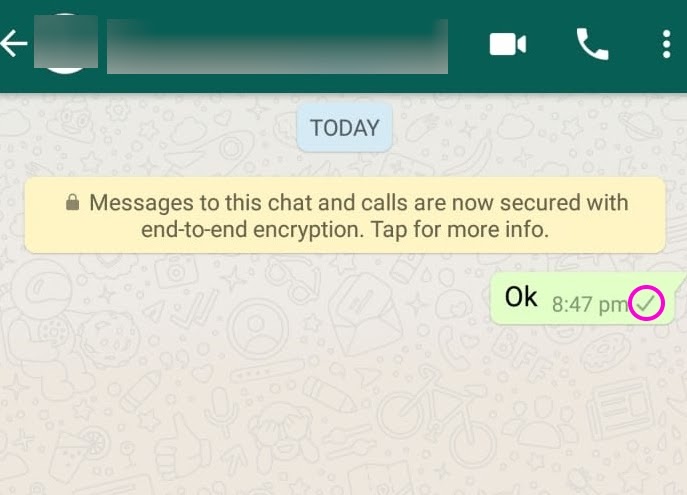
Although, just one tick mark also happens if someone has uninstalled or has stopped using WhatsApp. But, you can confirm that by making some other common contact message that person on WhatsApp and see if they are able to send messages.
Method 3: Delete the Contact from Your Contact List
If you are not able to confirm whether someone has blocked your number on Android using the above methods, try removing the contact from your phone. After doing so, you will be able to figure out the same. Here are the steps to find out:
- Begin with opening the Contacts app on your smartphone.
- Find the contact number of the suspected person.
- Tap on the More option that appears at the top-right of the contact detail.
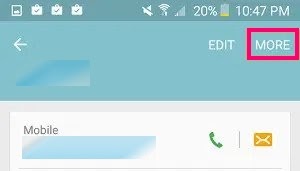
- Next, tap on the Delete option to remove the contact.
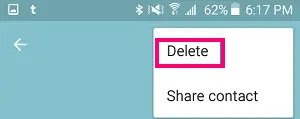
- Go to your contact list again and move to the All Contacts tab.
- In the search bar, enter the contact name that you just deleted.
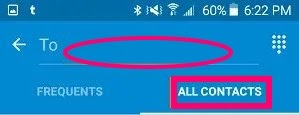
Now, as you type the contact in the search box and if the contact appears in the Suggested Contact list, it is clear that the person hasn’t blocked your number. But, if the contact name doesn’t appear in the Suggested Contact list, it is probably because your number was added to the block list. This can give you some clarity about the whole dilemma.
Conclusion:
Blocking is quite a useful feature when you want to stop receiving spam calls. But, if there is some personal angle involved, it becomes bothersome for the receiving end. Since no notification feature tells a person that his/ her number has been put to the block list by the other person, in that case, you can try any of the methods that have been discussed above to tell if you have fallen prey to the feature.
Recommended: