Getting blocked on WhatsApp by someone is by far one of the most painful experiences millennials get to experience. Admit it or not, let’s face it, we have been blocked on WhatsApp by someone at least once in our lifetime.
Well, no matter how painful getting blocked by someone on WhatsApp may sound, there’s always a work around to these things. It is just a matter of effort that how far you are willing to go to be able to talk to that someone and undo whatever mess you may have created.
In this article, we introduce you to a WhatsApp Unblock Hack that will help you with getting unblocked by someone who just blocked you, and would not unblock, no matter what.
But hey, the process might be very easy, but requires you pay a price for it, not literally though.
Before you go on with working your way out of a WhatsApp block by a person, you must make sure if the person has actually blocked you or not, else you would be making another mistake for no apparent reason.
How to Know If you are Blocked by a Person on WhatsApp
We all know that there could not be any worse experience than getting blocked by someone, especially a person you are close to. Before you take any anxious steps, it is always important to make sure that if the person has actually blocked you on WhatsApp.
Below, we mention a few points that will indicate if you are actually blocked by the person.
Open the chat window of the contact. If you are blocked you will not be able to view the person’s Last Seen or Online status.
You will no longer be able to see the contact’s profile picture from your WhatsApp account.
If you have been blocked, any message you send to the contact will only be sent and not received on the other end. A single check mark on the sent message will indicate that the message has not been received on the other end.
If you try to make a WhatsApp call on the contact’s number, your call will not go through. If you are blocked, the calling status will show Calling instead of Ringing.
Verify that the individual has blocked you by getting in touch with mutual friends and asking them if they can send messages, make calls, view their last seen and online status, or view their profile picture if any of the aforementioned indicators indicate that you have been blocked. The user has most likely deleted their WhatsApp account or isn’t using WhatsApp at the moment if they are receiving the same response as you.
Once you are sure that you have been blocked by a contact on WhatsApp and you are sure that you want to get yourself unblocked, below are the steps to follow.
Whatsapp Unblock Hack
As we mentioned earlier, if you want to know how to get unblocked on WhatsApp and want to proceed with it, you will have to pay a price. Inorder to get unblocked, you will need to first of all deleting your WhatsApp account. A WhatsApp account deletion means loss of all the WhatsApp Chats and Backup data created by the app on your phone. If you are ready to pay this price, proceed with it.
If you are wondering how to unblock yourself on WhatsApp without deleting the account, then there’s no workaround for it. You will either need to create a new WhatsApp account with a new number or ask someone else to message the contact for you.
Delete WhatsApp Account to Get Unblocked
Now that you are ready with deleting your WhatsApp account for good, here are the steps to follow in order to successfully delete it:
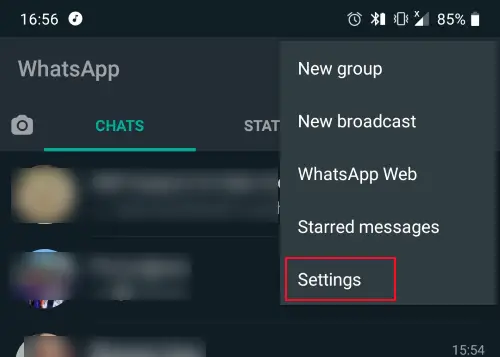
Step 1: Open WhatsApp on your phone. Tap on the 3 dots menu available on the top right corner of the screen, then select Settings from the menu.
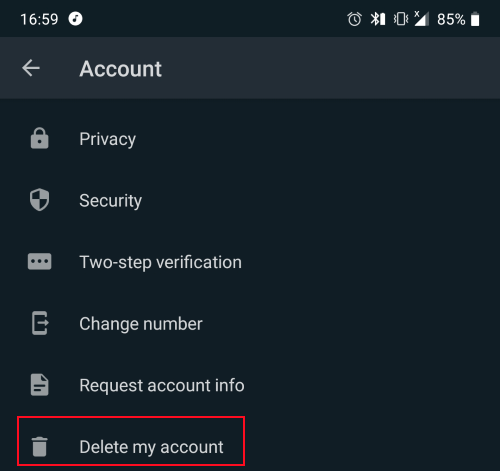
Step 2: Now, tap on the Account option, and from the menu, select the Delete my account option.

Step 3: A new page will open where you will need to enter your phone number in the provided field, then click on the DELETE MY ACCOUNT option.
WhatsApp will then authenticate the information and delete your WhatsApp account.
Now that your account is deleted, move further to the next step.
Uninstall WhatsApp on Your Phone
You will now be required to uninstall WhatsApp on your mobile device. This is a fairly simple step, but an important one. That is because uninstalling WhatsApp will remove all the cache and WhatsApp related data from your mobile device.
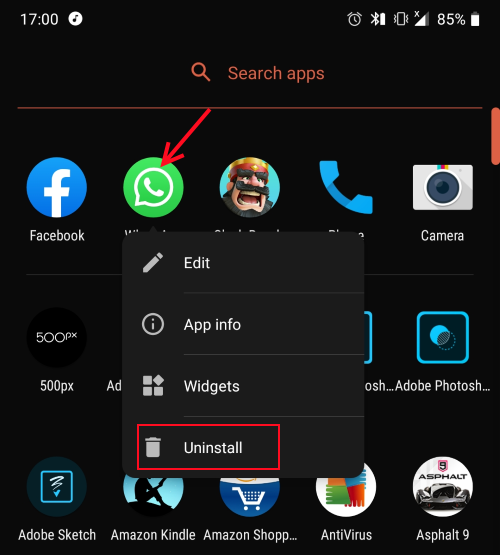
To uninstall WhatsApp, find the WhatsApp icon in the app menu of your mobile device. Long press on the icon, then from the menu that appears, tap on the Uninstall option to perform a quick uninstallation.
Once you have uninstalled WhatsApp, do not forget to restart your mobile device once.
Reinstall WhatsApp on your Phone
Here comes the final step on how to get unblocked on WhatsApp. Go to Play Store (for Android) or App Store (for iOS), search for WhatsApp and install the app on your device.
After the installation is successful, open WhatsApp and now recreate your WhatsApp account using the same mobile number you were using before. Complete the registration as usual to set up your account.
Once you’ve created your new account, you would be able to message or call all the contacts that have blocked you previously on your old account.
For More Updates and Info Visit: Tech Dentro
