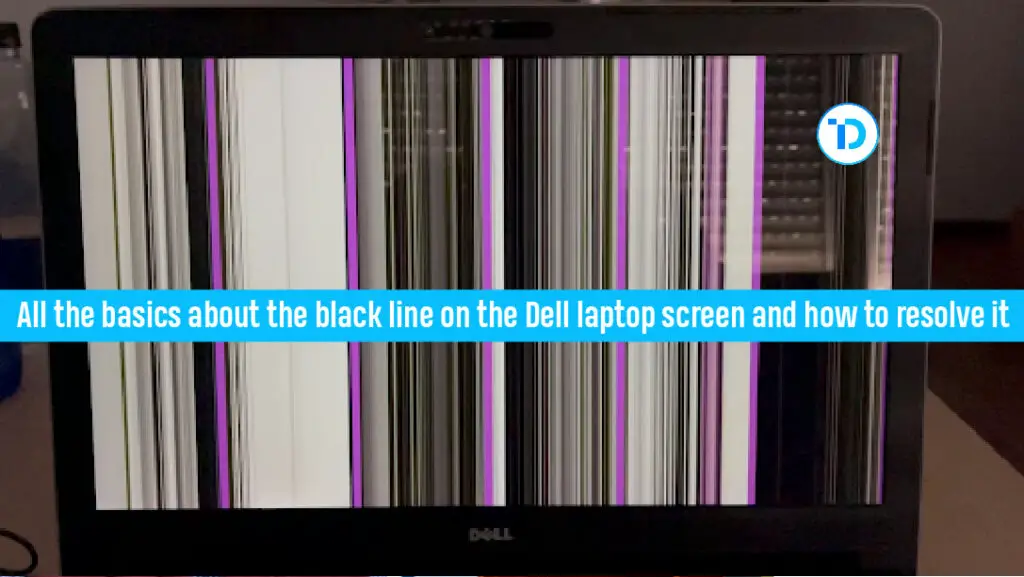The black line on Dell’s laptop screen is one of the most irritating and frustrating situations during the working procedure. It is a common type of problem many of us face during our daily routine tasks on the computer screen. So whether it is a horizontal line or a vertical line on a computer screen, both have some causes and troubleshooting tips. In today’s article, we will help you out in this regard and try to answer all the related questions that you really want to know.
Dell laptops face the problem of black lines on laptop screens. This type of line can affect the visual appearance of a picture or data on the screen. Moreover, it can cause discomfort and stress while working. Thus, what are the real causes of this problem that we can take care of to avoid the black line on the screen? It is the main question in many of the uses. So let’s start and find out if there are any problems with us.
Common Causes of Black Lines on the Dell Laptop Screen
There are different types of causes that can create a problem and create black lines on a laptop screen. The most common problems are software glitches, hardware problems, and cable connection issues. However, one of the common reasons that we found after sorting through different reviews is overheating. In addition, dirt and smudges can also cause black lines on the screen.
Causes of black line on the laptop screen
As we have discussed earlier, there are certain reasons for the black line on the Dell laptop screen. Below, we have mentioned a few major causes that could cause a lot of problems for your Dell laptop screen, so let’s start.
- The very first reason can be a faulty display. The connection mostly between a display panel and the motherboard can create a problem and mighty affect the display of the black line on the laptop screen.
- Another major problem can be graphic card issues. Whenever there is a Mal function on a graphic card or in the updated drivers, this may lead to black lines on your laptop screen.
- The third common cause of black lines on your laptop screen can be a screen defect while manufacturing. There might be any possibility of an error in manufacturing that leads to the appearance of a black screen and black lines.
Now surely, you have an idea of the causes. Well, it’s time to explore a little more about the fixing of issues that will help you with all your problems.
Fixing issues
Most of the issues can be fixed by taking small steps. One common method to solve this problem is to clean it with microfiber. The microfiber cloth removes all the dirt and external elements, and most minor issues can be solved by using this technique.
Graphic driver updates
Regular maintenance and upgrading are necessary for the healthy and effective display of any laptop or computer screen. In the case of outdated drivers, many display problems can happen, including black lines and the proper appearance of the screen.
Screen Calibration
Screen calibration is necessary for the maximum display setting. This function is helpful for color and alignment on the screen. Sometimes displacement or the discontinuation of screen calibration can cause black lines on the screen. Thus, you have to check out problems first before going into in-depth analysis.
Restarting your laptop
We all know the laptop is a simple mechanism and the machine, and sometimes there is a need to reboot or resolve its temporary glitches through restarting it. Mostly, in most cases, the restarting of the laptop results in the fixing of the black lines appearance on your screen, while in serious cases, it doesn’t occur and the lines exist, so in that case, you have to go for a permanent solution.
Check out any physical damage
It is also recommended to inspect your laptop dell screen specifically very carefully in order to get an idea and to locate any of the physical damage. Most of the time, the physical damage or any cracks on the screen also need to be addressed to the lines on your Dell laptop screen, and in those cases of any physical damage, it is recommended to see the professional repairing services.
Running the diagnostic
The Dell laptops mostly comes up with a building Diagnostic tools that have a capability to identify any of the hardware. if they will be any problem of the black lines you can go into the Diagnostic Centre in order to locate the problem if there is any into a graphic card or display and can troubleshoot it.
Adjusting the display settings
It has been seen that some of the times the display settings problem and abnormalities lead to the black lines on your laptop Dell screen. It is recommended to experiment with your display settings with a light screen setting and come up with different resolutions in order to see if the black line on your screen diminishes.
Contacting Dell Support
If your line on your screen does not diminish and your Dell laptop does not gets fine, it is recommended to go to Dell customer support. The dell ustomer support is very cooperative and always here to support the customer. In that way, you can resolve your problem or black line on your Dell laptop.
Conclusion
So far, we have discussed all the basics about the black line on your Dell screen, and cam concludes that a black line on your screen looks awful and creates problems in looking and displaying. With the basic troubleshooting steps, you can resolve this problem, but in case of any serious problem, you can go to customer care.
Related Articles:
How to Clean Your Laptop Screen Safely