Are you the Apple watch user or a watch lover who is truly very connected towards watch fashion and always wants something unique and much more attractive to carry? If that’s a case only then the Apple watch is something that you would love to wear on your hand. The Apple watch recently has become the talk of the town and the major safe for many of the people weather male or female for having their seamless and smooth integration into the daily routine of people with all their essential features.
However they are sometimes instances where you might need to unpair your apple watch from your iPhone. So if you also one of those who is wondering around to find it how to unpair your apple watch from your iPhone then surely at today’s article will definitely be for you
The article’s aim
This article will discuss all the basic effects of how to unpair your Apple Watch from your iPhone. Whether you want to upgrade your new device or are facing troubleshooting problems, you can simply use the solution of unpairing your Apple Watch from your iPhone in order to resolve the problem and have a smooth experience. It is important to keep in mind that there are various methods to unpair your Apple Watch from my phone. Below, we will discuss the method so that you can find any problem while unpairing it.
Before we start, it is important to first understand the basics of the Apple Watch. In case you are new to the Apple world and want to know about the Apple Watch.
What Is An Apple Watch?
The Apple Watch is basically considered to be a time-keeping device that is highly popular for its extensive features. The watch has an extension and connectivity video iPhone, providing you with a range of features and functionalities that range from fitness tracking to much easier communication means and more. This Apple Watch mainly gets operated with the help of the iPhone, making it easy for you to sync data. Also, it’s easy to connect Bluetooth to Wi-Fi with your watch; the integration of Apple Watch is very simple and user-friendly.
However, there might be a variety of reasons that might lead you to unpair your Apple Watch from your iPhone. So below we will first discuss the basic reasons for unpairing your Apple Watch.
What Are The Major Reasons For Unpairing Your Apple Watch?
There are an array of reasons that might lead you to unpairing your Apple Watch. The very first and most basic reason is the need to upgrade your iPhone to a new iPhone. The upgrading of the new iPhone will definitely require you to unpair your Apple Watch with the old iPhone. So that you can have a smooth transition of connectivity with the new iPhone from the old one.

Another reason you may need to unpair your Apple Watch is troubleshooting. If your Apple Watch is facing troubleshooting and problems. While using it or in connectivity, then there might be a need for you to consider unpairing your Apple Watch from the iPhone. This might have a huge chance of resolving the problem.
You might need to keep your Apple Watch if you are feeling like giving it away to someone. In that case, it will be very important to unpair or to remove your Apple Watch from your Apple ID and remove your personal data.
Now you will be thinking of how to unpair your Apple Watch and what will be the perfect methods to do so. So below he will discuss.
What Are The Methods To Unpair Your Apple Watch?
There are a certain few matching heritages you can use in order to unpair your Apple Watch. So, whether you have an iPhone or not, you can unpair it using this matter, which is mentioned below:
Method using iphone
The very first method to unpair your Apple Watch with the help of an iPhone
First of all, open your watch app, enjoy your iPhone, and tap on the My Watch tab that is available at the bottom left corner. Now select your Apple watch setting on the top corner and tap on the Unpair Apple Watch option.
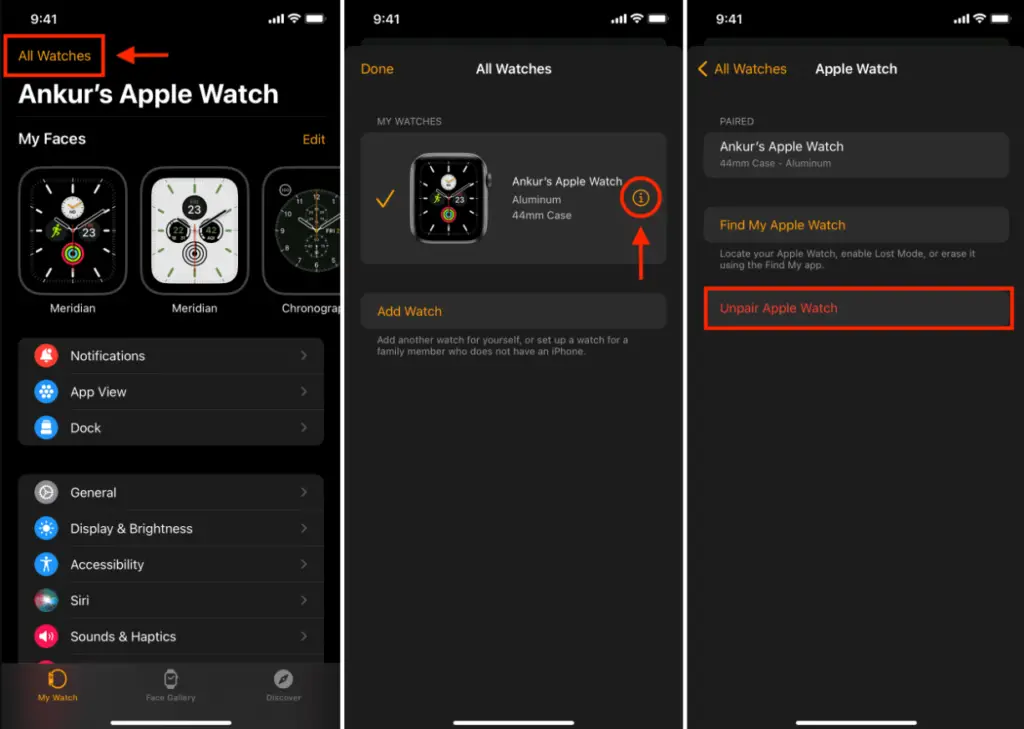
Once you have clicked on the unfair Apple Watch option, you will have to give your kind selection confirmation by tapping Unpair your Apple Watch name.
Now enter your Apple app ID password and wait for all the unlocking processes to complete. This process may take a few minutes or a few seconds, and you are done.
Method without iphone
Another method of unplugging your Apple Watch without your iPhone is also quite easy. For example, if your iPhone is not available or is not functional, you can unpair your Apple Watch without using your iPhone. All you need to do is present a digital ground on your Apple Watch that will access you to the home screen where you will find the option of setting.
Click on settings and scroll down. Now tap on the general option. Now scroll down further and click on the reset option.
Tap on erase all content settings; probably it will ask you for the Apple password. Enter that 13-pass code to confirm your visit. By erasing all, you are done!
Now that you understand how to unpair your Apple Watch, surely you will be thinking about the theory behind it and wondering why it is so necessary.
Why It Is Important To Unpair Your Apple Watch ?

Knowing how to unpair your Apple Watch from your iPhone and other methods is very important, as it will bring efficiency and will help you save your data, app settings, and more from storing on your Twitter watch. Moreover, by buying and wearing the Apple Watch, you can also disable features like apple pain and activation information that will help you with your personal information security.
Conclusion
Overall we have discussed all the basics of how to unpair your apple watch with unpairing process of Apple watch is very easy and straigt forward. There are various reasons for unpairing your apple watch these reasons very strong upgrading of a new device to a trouble shoot in connectivity and more.
Related Articles:
How to screen record on your iPhone: a step-by-step guide
