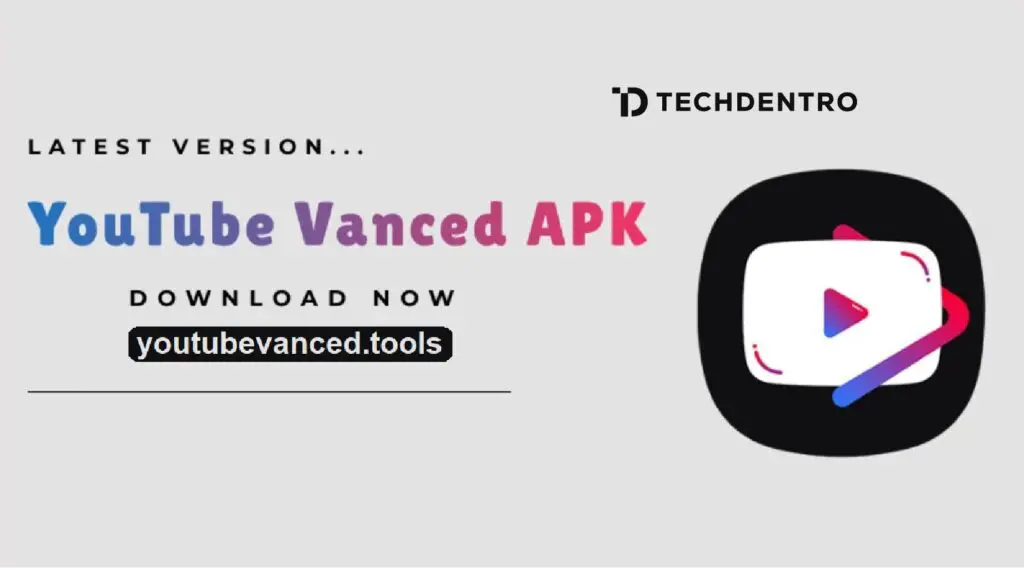In the realm of digital video streaming, YouTube Vanced has risen as a formidable contender to the conventional YouTube application. This innovative variant brings to the table a suite of extra functionalities and customization options, conspicuously absent in the original app. This exploration aims to shed light on the essence of YouTube Vanced, its primary attributes, and the reasons behind its escalating popularity.
Understanding YouTube Vanced
YouTube Vanced is essentially a revamped iteration of the classic YouTube app, engineered to augment the user’s viewing experience. Crafted by a team of passionate tech aficionados, this version strives to fill the gaps left by the original app, focusing particularly on enhancing user convenience and offering a more tailored experience.
To download YouTube Vanced, follow these steps:
1. Enable Installation from Unknown Sources
- Before downloading YouTube Vanced, you’ll need to enable installation from unknown sources on your Android device. To do this, go to your device’s settings, then navigate to “Security” or “Privacy,” and find the “Install Unknown Apps” or “Install Other Apps” option. Locate your preferred web browser or file manager and enable the option to allow installation from unknown sources.
2. Visit the Official Website:
- Open your preferred web browser and go to the official YouTube Vanced website. You can search for “YouTube Vanced official website” using a search engine.
3. Select the App Variant:
- On the website, you’ll find different variants of YouTube Vanced, including options with or without additional features like MicroG (required for signing in with your Google account). Choose the variant that suits your needs and download it by clicking on the provided download link.
4. Download the APK File:
- Once you click on the download link, the APK file for YouTube Vanced will start downloading to your device. This file contains the application that you’ll install.
5. Install YouTube Vanced:
- After the download is complete, locate the downloaded APK file, usually in your device’s “Downloads” folder. Tap on the file to begin the installation process.
6. Enable Permissions:
- During installation, you may be prompted to grant various permissions to the app. Make sure to allow these permissions to ensure the app functions properly.
7. Open YouTube Vanced:
- Once the installation is complete, you can open YouTube Vanced just like you would with any other app on your device.
8. Sign In (Optional):
- If you want to use YouTube Vanced with your Google account, you may need to download and install the MicroG app, which is also available on the YouTube Vanced website. Follow the same installation steps for MicroG, and then sign in to your Google account within YouTube Vanced.
9. Enjoy YouTube Vanced:
- You’re now ready to enjoy the features of YouTube Vanced, including ad-blocking, background playback, and more.
Core Features of YouTube Vanced
- Uninterrupted Viewing with Ad-Blocking:The standout feature of YouTube Vanced is its ability to block ads, permitting an uninterrupted viewing experience. This is a stark contrast to the standard YouTube app, where ad-free viewing comes as a premium, paid feature.
- Background Play Functionality:A key utility of YouTube Vanced is its capability to play videos in the background. Users can continue to enjoy audio from YouTube videos while multitasking with other apps or when the screen is turned off. This feature is especially valued by those who use YouTube predominantly for audio content, like music and podcasts.
- Direct Video and Audio Downloads:Setting itself apart from the official version, YouTube Vanced facilitates direct downloading of videos and audio. This feature simplifies the process of saving content for offline access.
- Enhanced Customization:YouTube Vanced offers a range of customization features. Users can choose from different themes, including a dark mode, and modify the app layout to suit their preferences. This level of personalization surpasses what’s available on the standard YouTube application.
- Superior Resolution Playback:The app allows for overriding the maximum resolution settings, enabling videos to be played at higher resolutions than what might be natively supported by the user’s device, thus ensuring optimal video quality.
The Rising Popularity of YouTube Vanced
The growing traction of YouTube Vanced is primarily attributed to the greater control and improved features it offers over the conventional YouTube experience. The ad-blocking capability is a major lure for users, coupled with the convenience of background playback and the functionality for direct downloads.
Considerations of Safety and Legality
While YouTube Vanced presents numerous appealing features, it is crucial to remember that it is not an official product endorsed by Google. Potential users must be cognizant of the risks associated with downloading and using unofficial apps, including concerns related to privacy and security. Moreover, the ethical and legal ramifications of utilizing an ad-blocking application, which directly impacts the monetization channels for content creators on YouTube, must be taken into account.
Concluding Thoughts
Vanced emerges as a compelling alternative for those desiring greater autonomy in their YouTube usage. Its features, like ad-blocking, background playback, and enhanced customization, make it an attractive choice. Nonetheless, it is important for users to balance the advantages with the possible risks and ethical questions involved in using an unofficial application. Staying informed and cautious is always advisable when venturing into the realm of alternative applications to official offerings
Recommended: