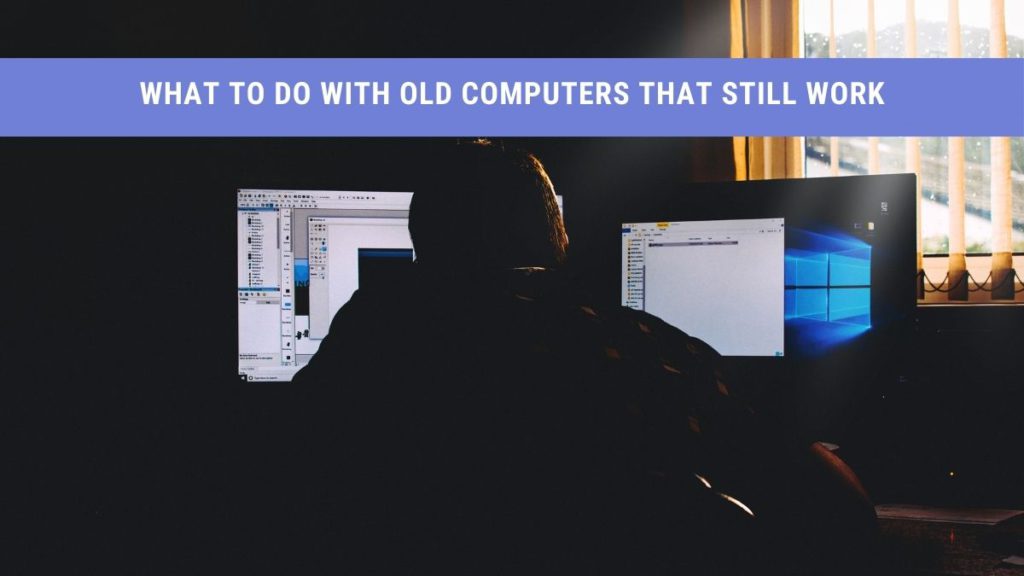Sometimes, while working on our high-speed machines, one might realize how technology has rapidly changed over the years. Remember the first time you put your hands on a computer when you were a kid?
However, with continuous evolution, your old PC would be nowhere near your new computer regarding specs and performance. However, it’s possible that you never gave up your old laptop or computer, and it still sits there in your cabinet.
Is an Old Computer Any Good?
Old computers may not work with the latest operating systems, or there may be hardware constraints. However, computer parts such as the hard drive, RAM, keyboards, and mouse can still be put to use if you use them smartly.
Also, if old computers are working fine, you can put them to some other use. However, we often overlook and abandon the old laptop or computer when we upgrade. So, if you got too busy with your current PC that you put aside your old one and completely forgot about it, you’re not alone.
So, can you still use the old computer in any way? Well, your old computer may be more capable than you think. So, instead of throwing it away, there’s a bunch of stuff you can do with these computers.
Why Do We Upgrade?
At times, it’s not even our computer’s fault that it got replaced. It’s just that we may want a laptop or computer with upgraded specs.
So, here are a bunch of reasons why you’re upgrading your old PC:
- Your old system doesn’t support the graphics card needed for your preferred video games.
- The need for upgraded specs for specific software.
- Swapping motherboard with an upgraded one
- Your old computer hardware may not support the latest operating system
Simply put, there can be numerous reasons for buying a new computer. Sometimes, it doesn’t even need an explanation. Understandably, the old PC might go into scrap or may be abandoned.
However, if you like the retro stuff and want to give your old computer a new life, there are some exciting ways to keep the old guy in the game.
How to Put Old Computers to Use
Since we can do something with the old computers, let’s find out how to use them for something constructive. Some of these solutions can save many bucks provided that your computer is still working.
Computers the Still Work
First, let’s see what you can do with your old PC or laptop that still operates perfectly. Here are a few suggestions:
Create a Home Network
Setting up a home network is probably the first thing you should do with your old PC. So, set this computer as a client in your network, allowing other computers and devices to connect.
If you are lucky enough to have a large hard drive in your old system, you can make your client computer storage space for data backup. Hence, you now have your personalized space for valuable data without needing and cloud storage.
Moreover, the home network will let you share data across the computers without any hassle.
Types of Home Networks You Can Set
Here are a few network types that you can set according to your need:
Peer to Peer Network
It allows communication between two computers where you can share documents and play network-based games. Since there is a two-computer limit, it may not be suitable if you have many old computers.
Peer to peer network requires a network crossover configuration Ethernet cable, and you must install 10/100 network cards.
File-Sharing Network
File-sharing networks allow you to connect more than two computers at a time. However, it can be an expensive option requiring routers, hubs, and switches.
So. unless you already have a file-sharing network, you shouldn’t think of acquiring a new one just because of your old computer.
Install another Operating System
Even though virtual machine managers let you have multiple operating systems like Windows, Linux, etc., why not install an OS with personalized hardware. Your old computer is now a spare option so that you can have a different OS in it.
You can even dual boot Windows and Linux on the same machine. This will allow you to experiment with a different OS to learn software and a bunch of other stuff. Therefore, installing a different OS is one good use of an old PC.
Make a Print Server
When you set up your network, there’s a bunch of stuff you can do with the old PC. Having a print server is one of the essentials, especially if you have a home network. So, your old computer can turn into a print server.
It will allow you to share your printer with other computers and laptops in your family. Also, you can share multiple printers through the network.
Distributed Computing
You can use multiple computers connected through a network to work as a single unit. This may be useful, especially if you’re working on a project where you require the computing power of more than one system.
So, if you have a group of friends who enjoy working on complex computer problems, you can combine different PCs to form your little test lab.
Network Attached Storage
Network Attached Storage allows you to store valuable data back-up like videos, MP3 files, and other documents. With a larger old hard drive, you won’t need additional storage devices like USB or external hard drives.
Experimental Platform
If you like to test software and tools, your old computer can be the best option for an experimental setup. Moreover, you can also turn your laptop into a specialized gaming machine where you first test games and then take them to the current system.
Donate
Your current PC may be replacing the old one on the working station, and you may not have the space to keep everything in your room. In such a case, there are multiple options to go for. Firstly, you can donate.
Generally, kids love computers in their room no matter what the specs. Therefore, it’s good to donate your system to some young ones in the family or relatives. However, make sure that you remove your personal information from the laptop or computer, especially if you allow internet on your PC.
Also, you can donate the system to a local school or a nearby office to help them set up their business.
Similarly, if you have a friend or family member who could use the system for their studies, it’s a good idea to donate them your laptop or PC. Especially if they never had a PC before, your donation can make a valuable difference to their professional and educational life.
When you give away something for free, it gives an amazingly satisfying feeling.
Sell Your PC
There is no harm in getting some money back by selling your PC or laptop. If you’re not willing to recycle or donate, the next logical thing is to sell your laptop or PC.
So, look for someone who wants to buy a used PC or laptop. In a way, it’s a win-win situation for both. Moreover, it’s an environment-friendly idea, preventing unneeded sales and purchases of new systems.
Even though it’s hard labor when you sell a PC, the reward is quite soothing. With some cashback, you can buy some upgraded stuff or accessories for your new PC.
When you sell a system, it is essential to remove all your data from the system. Otherwise, it can get you into unwanted trouble.
Cannibalize Your System
One great use and a hack for using old computers that still work are to use them for spare parts. Generally, a working computer will have an intact hard drive, power supply, RAM and CD ROM, etc.
Each of these parts can be brought to individual users if you use them smartly enough. Moreover, you can keep these parts as backup if your existing laptop or PC fails.
So, don’t get rid of the system before you take out the valuables from inside. Especially parts like hard drive and RAM can be added to your new system to give more capabilities to the system.
In addition to enhancing system capabilities, you can also use the computer spare parts for some other applications. Here is a look:
CPU Fan
The CPU fan is a small yet powerful device. You can use it for ventilation in smaller areas like your work desk. Since it runs on 12VDC, you can power it up through an adapter.
External Hard Drive
This one is a typical hack. Most of us know how hard drives can remain useful even when you don’t use a PC or laptop. All you need is to detach the hard drive from the old PC or laptop and get a new case for your external hard drive.
It becomes a handy option for carrying portable software and data without relying on cloud data backup.
Power Supply
An additional power supply can do wonders, especially for gaming PCs. For example, some video cards consume a hefty amount of power to support the graphics, so an additional 500 to 600-watt power can be pretty helpful.
Other than computers, the power supply can fit into many other places. For instance, you can create your workstation for some electrical some. Also, you can try to run devices like LED lights and DC fans through the power supply.
RAM
Additional memory can be valuable, especially when running upgraded software. Also, some games require extra memory, so if your new computer lacks memory, the older RAM may save the day.
Recycle Old Computers
Now that you know what to do with old computers that still work, there is only one thing to do if there is no hope.
If your system is too old for any constructive work, there is no option but to recycle it. However, do it smartly while keeping the environment in check.
Therefore, it is a good idea to use services from computer recycling companies that ensure safe and hard-free disposal of computers that are of no use.
Recycling computers is also good for the environment because the computer case can be easily used for other purposes.
Conclusion
Before buying a new laptop or PC, it is good to know what you will do with the current one. This way, if you plan on using your older system in any way, it can help you plan your budget more effectively.
Moreover, for those who want to get rid of their old PCs, it is essential to remove all the information before handing the system to anyone. These little things can make a valuable difference to your data safety.
Related Articles:
How to Switch Between Monitors 1 and 2 | Switch 2 Guide