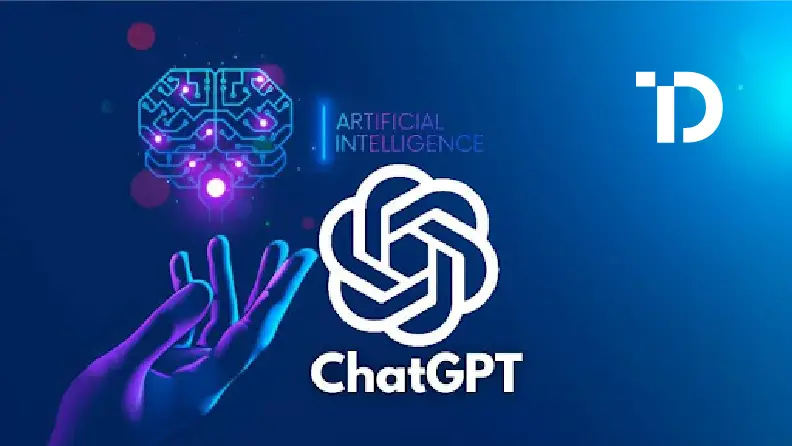In today’s digital world, where content creation and productivity are paramount, having an AI-powered assistant at your fingertips can make all the difference. With the ChatGPT Chrome extension, BrowserGPT, users can unlock the full potential of AI assistance for content writing, paraphrasing, grammar checking, and composing emails and replies. In this guide, we will explore the features and benefits of BrowserGPT, and discover why it is the ultimate all-in-one ChatGPT copilot for the web.
What is BrowserGPT?
BrowserGPT is a powerful Chrome extension that seamlessly integrates with your web browsing experience, offering instant AI assistance whenever and wherever you need it. Powered by the ChatGPT language model developed by OpenAI, BrowserGPT is designed to inspire and support you in various writing tasks, including content creation, email composition, social media posts, and more. Let’s dive into the key features and functionalities that make BrowserGPT stand out.
Key Features of BrowserGPT
All-in-One AI Writing Tools
BrowserGPT offers a comprehensive set of over 120 AI writing tools to streamline your writing process and enhance the quality of your content. From paraphrasing and summarizing to grammar checking and flow improvement, these tools cover a wide range of writing tasks to help you produce high-quality, error-free content efficiently.
Quick Lookup Bar
With the Quick Lookup Bar feature, you can instantly access AI-powered rewriting, summarizing, and translation capabilities while browsing any webpage or working in applications like Google Docs, Twitter, Gmail, and more. Simply select any text and the Quick Lookup Bar will be ready to assist you in rewriting, summarizing, or translating on the fly.
YouTube Summaries
BrowserGPT also includes a unique feature that allows you to get time-stamped and accurate summaries of YouTube videos with just a single click. This feature is incredibly useful for saving time and staying informed, as you can quickly grasp the main points of a video without watching it in its entirety.
Chat with AI Assistant
Do you ever need immediate answers or inspiration while writing? BrowserGPT has got you covered. With the AI ChatBot feature, you can interact with an AI-powered assistant that can answer questions on a wide range of topics, provide content suggestions, and even generate natural and believable images.
Google Docs Integration
BrowserGPT takes your Google Docs experience to the next level by offering Power Mode and Chat Mode. In Power Mode, you can benefit from 120+ AI writing tools that improve your content, fix typos, and catch grammatical errors in real-time. In Chat Mode, you can chat with the AI-powered assistant whenever you need answers, inspiration, or help in continuing your writing seamlessly.
Email Composition
Crafting catchy subject lines, engaging emails, and personalized replies can be time-consuming. With BrowserGPT, you can use the AI Email Writer feature to generate email content in a flash, saving you hours of work. Whether you use Gmail, Outlook, or Yahoo Mail, BrowserGPT has you covered.
These are just a few of the powerful features that BrowserGPT offers. Now, let’s take a look at how BrowserGPT can benefit different aspects of your writing and browsing experience.
How BrowserGPT Enhances Your Web Experience
Content Writing
Whether you are writing blog posts, Google ads, landing pages, or any other type of copy, BrowserGPT can significantly speed up the process. With its vast array of AI writing tools, you can generate creative and engaging content in record time. The AI-powered assistant is always ready to provide personalized content suggestions and help you create compelling copy that resonates with your target audience.
Social Media Engagement
Social media platforms such as Twitter, Instagram, Facebook, LinkedIn, Quora, Reddit, and YouTube can benefit greatly from BrowserGPT’s capabilities. You can quickly write social media posts tailored to your message, generate on-point comments with a single click to boost connections, and even get hashtag suggestions to increase visibility and traffic.
Google Docs Optimization
Writing in Google Docs becomes a game-changing experience with BrowserGPT. In addition to the AI writing tools at your disposal, you can benefit from real-time assistance in drafting plagiarism-free and fresh content. If you ever get stuck in the middle of a document, BrowserGPT can seamlessly continue your content right where you left off, ensuring a smooth and uninterrupted writing process.
Email Efficiency
Crafting effective emails can be challenging, but with BrowserGPT, it becomes a breeze. The AI Email Writer feature helps you compose catchy subject lines, engaging emails, and personalized replies in a flash, saving you valuable time and ensuring that your emails have the desired impact.
Quick Lookup Bar for Instant Assistance
The Quick Lookup Bar is your anytime, anywhere AI assistant. By selecting any text online, whether it’s in Google Docs, Twitter, Gmail, or any other webpage, you can instantly rewrite, summarize, translate, or even ask the AI assistant for advice. This feature allows you to enhance your writing, improve flow, fix grammar and spelling issues, and expand or simplify your content whenever you need it.
YouTube Video Summaries
With a single click, you can obtain time-stamped and accurate summaries of YouTube videos using BrowserGPT. This feature is incredibly useful for professionals who need to stay informed, researchers who want to save time, or anyone who wants to make their YouTube sessions more productive. Say goodbye to wasting hours watching full videos when you can quickly get the main points in a concise summary.
These are just a few examples of how BrowserGPT can revolutionize your web experience. Now let’s take a closer look at the pricing and how you can add BrowserGPT to your Chrome browser.
Desiring to see how BrowserGPT matches up with its rivals? Examine the top ChatGPT Chrome extensions on offer by following this link.
Pricing and Installation
BrowserGPT offers three pricing plans: Basic, Pro, and Unlimited. The Basic plan provides access to 2,000,000 words per month, while the Pro plan offers the same word limit but includes additional features such as YouTube summarization and AI support on Gmail, Google Docs, and social media. The Unlimited plan removes any word limit restrictions, giving you the freedom to use BrowserGPT without limitations.
To install BrowserGPT, simply click on the “Add to Chrome” button on the official BrowserGPT website. The extension is free to install and offers in-app purchases for the various pricing plans mentioned above.
Why Choose BrowserGPT?
BrowserGPT stands out as the most powerful, all-in-one ChatGPT copilot for the web. Here are some key reasons to choose BrowserGPT:
- Lightning-speed results: Create AI content in seconds, saving you valuable time and streamlining your writing process.
- Versatile and accessible: BrowserGPT is designed to work seamlessly on popular websites, search engines, social media platforms, and email services, ensuring that you can access its powerful features anywhere and anytime.
- Up-to-date insights: BrowserGPT is powered by up-to-date sources, providing you with information and content suggestions based on the most recent industry trends, breakthrough ideas, research papers, and more.
- Original and SEO-friendly copy: BrowserGPT generates 0% plagiarism copy based on your unique requirements. This helps you avoid potential duplicate content penalties and ensures that your content stands out.
- Budget-friendly pricing: BrowserGPT offers premium AI assistance at affordable prices, allowing individuals and businesses to benefit from its powerful capabilities without breaking the bank.
- Privacy and security: BrowserGPT prioritizes user privacy by not storing user data or analytics. You can rest assured that your information is secure while using the extension.
Conclusion
In conclusion, BrowserGPT is a game-changing ChatGPT Chrome extension that empowers users with AI assistance for content writing, paraphrasing, grammar checking, and email composition. It offers a wide range of features and tools that enhance productivity, streamline the writing process, and ensure the creation of high-quality content. Whether you are a content writer, social media manager, or simply looking to boost your productivity, BrowserGPT is the ultimate all-in-one AI copilot for the web. Install BrowserGPT today and experience the power of AI at your fingertips.
Related Articles:
Everything You Should Know About ChatGpt 66X
How To Enter New Line Chat Gpt | A Comprehensive Guide To Navigation