If you love going out and love using the internet on your phone, you must know the struggle of not having free Wi-Fi access everywhere.
This is why many restaurants like McDonald’s have decided to provide their customers with free WiFi as part of their service. If you are visiting McDonald’s, they offer free Wifi.
The customer can enjoy their time while feeling rushed to leave, not to use their actual data.
However, free Wi Fi comes with its pros and cons, which you need to know before connecting yourself to one.
In this article, we provide an in-depth guide to getting McDonald’s Wifi.
Just keep reading to know it all.
Free WiFi
Restaurants have discovered a magical ingredient when it comes to helping their sales: Free Wi Fi.
Studies have shown that places with Free WiFi made customers stay longer and spend more money during that time. It is a perfect win-win situation for both sides.
We expect that every restaurant offers free Wi Fi, which is why we casually approach any of their staff to ask them for their Wi-Fi password.
Mcdonalds WiFi
Having free Wi Fi is not enough; you also need good speed. This is where Mcdonald’s wifi beats everyone with its excellent service.
McDonald’s has been offering free and unlimited Wi Fi in almost all of its outlets since 2010. The best part of it all is that you do not need to type any special login credentials when you get access, making it accessible and safe.
You can even stream movies or browse the web while enjoying your meal at McDonald’s with its incredible downloading speed of 58 Mbps and uploading speed of 14 Mbps.
WiFi Network Filters
Every branch of McDonald’s is family-friendly. To incorporate this in their internet service, they have built-in features that guard customers against harmful or inappropriate content.
If you endeavor to access any types of websites mentioned below, you will see that the site is either inaccessible or block:
- Pornography.
- Particular file downloading sites.
- UTorrent or any other piracy service provider.
- Notorious malicious or dangerous websites.
How to Find McDonald’s WiFi Access
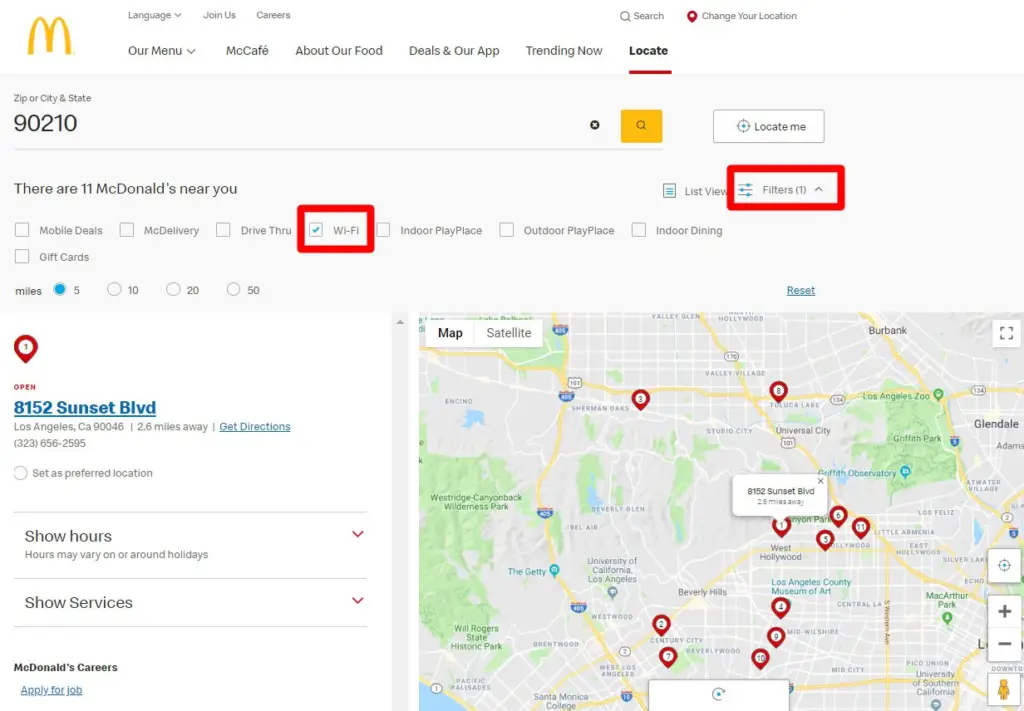
Searching for a McDonald’s free WiFi location near you is super easy.
You can get the address of any branch of Mcdonald’s nearby so that you can do your work while also having a big mac.
All you have to do is follow a few steps:
- Firstly, open McDonald’s restaurant locator page.
- In the search field, write your zip code/ city and the state. Then, press the Search icon.
- Once the results start displaying, scroll down to find an outlet that features Wi Fi under the Services section.
- Note down the street address and operating times provided for that specific McDonald’s outlet, a Wi-Fi hotspot.
- You are all set. All you need to do is visit that location with your device.
How to Connect to McDonald’s WiFi
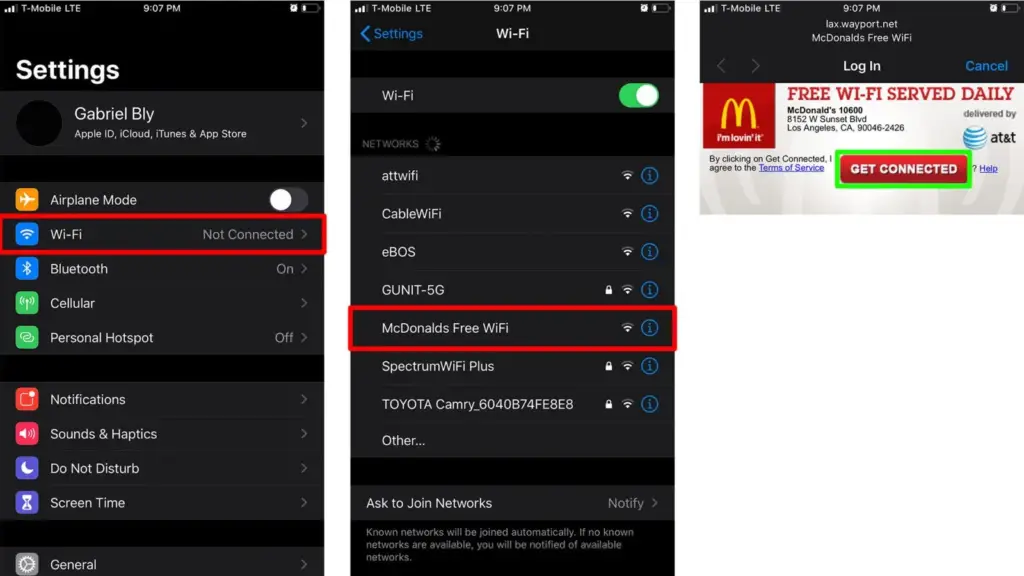
Getting access to McDonald’s WiFi service is easy and fast. Whether you use your laptop or your phone to connect to the internet, you need to find the McDonald’s Free WiFi network.
Here are step-by-step guides to connecting to McDonald’s free Wi Fi that would work with any device you own.
Connecting to the McDonalds WiFi Using an iPhone
Follow the steps below to connect your iPhone to free Wi Fi within a few minutes.
- Firstly, select Settings on your app tabs, which is the gear icon on the top right side of your screen.
- Then, click on Wi Fi. The Wi Fi should be on. If not, turn it on by turning the slider to the right.
- Wait for nearby networks to show up. Then, click on McDonalds WiFi. If you can not locate it, search for the names of the networks that do not have any lock icons next to them like att-wifi, attwifi, or wayport_access.
- Then, open Safari or any other mobile browser you use.
- Next, go to Get Connected and tap the button. This will take you to the landing page for McDonald’s Free WiFi.
- A new window will open, displaying a message saying: “You are connected to McDonald’s WiFi. Enjoy!”
- Now, you are all set to use the internet.
Remember, when you are tapping on the “Get Connected” button, it means you have accepted McDonald’s terms for the internet service.
Connecting to McDonald’s Wi Fi Using an Android phone
Read the steps below to connect your Android to free WiFi in a few minutes.
- First, Tap on Apps on your home screen. It has icons of small squares, primarily available on the bottom right.
- Then, select Settings. Then locate the WiFi. Next, move the slider to turn the WiFi on if it is not already on.
- Click on Network & Internet -> WiFi. This will show you all the available networks nearby.
- Select McDonald’s Free WiFi. In case you can’t find McDonald’s Free WiFi, find the networks that do not have a lock icon next to their names, such as attwifi or att-wifi.
- Then, open any mobile browser that you use.
- Click on the red Get Connected button. This will open a new window, which will take you to McDonald’s Free WiFi landing page.
- It will show a message on the landing page stating: “You are connected to McDonalds WiFi. Enjoy!”
- Now, you are all ready to utilize the internet.
However, it is to note that when you are clicking on the “Get Connected” button, it automatically implies that you consent to McDonald’s terms of internet service.
Connecting to McDonald’s Wi Fi Using Mac
- First, tap the WiFi icon.
- Next, click on McDonald’s Free WiFi Network. In case there is no option for McDonald’s Free WiFi, you can explore the networks without locks, such as attwifi or att-wifi.
- The icon will show WiFi with its signal strength. Once you tap this icon, you will find that the McDonald’s network has a checkmark next.
- Then click on Safari.
- Go to Get Connected button. It will open a new page that will route you to McDonald’s Free WiFi landing page.
- Wait for a few seconds till the following message starts showing on the landing page, telling: “You are connected to McDonald’s Wi Fi. Enjoy!”
- You are all set to utilize the internet.
It is noteworthy that when you are tapping on the “Get Connected” button, it automatically indicates that you consent to McDonald’s WiFi terms of service.
Connecting to McDonald’s WiFi Using a Windows PC
- Go to the WiFi icon. It will be present right at the bottom taskbar of your Windows, at the right corner.
- Select Connect button, which would be below the McDonald’s Free WiFi network. In case you can’t find it, search for other networks that do not have any lock icons next to them like att-wifi, attwifi, or wayport_access.
- Click the Get Connected after opening your browser. It will route you to McDonald’s Free WiFi landing page. It automatically indicates that you accept McDonald’s WiFi terms.
- Now you can see a message saying: “You are connected to McDonald’s WiFi. Enjoy!”
- Now, you are all ready to use the internet.
Final Words
Wi Fi is an essential part of our lives now. It is the reason why McDonald’s goes out of its way to offer free wifi, which is also an easily accessible Wi Fi service so that its customer can have a good time while staying connected to the world.
Once you know how to connect to McDonald’s WiFi, you can enjoy this service as well.
Related Articles:
