Peacock TV is NBC’s online streaming application. It is a recent addition to the world of streaming applications, founded in April 2020, but has made its mark due to its noteworthy features and popularity among users. Peacock free trial was offered to online audiences up until November 2021, after which it was discontinued. Peacock TV offers online streaming of hit television programs, sports, and blockbuster films.
What Can You See On Peacock TV?

Peacock TV streams classic NBC shows, live news, and sports, as well as new shows and movies. It offers on-demand pre-recorded content, similar to Netflix, as well as live TV channels. Some select daily soap operas that are very popular are also streamed on Peacock, in addition to some streams that are available the next day after the television live program. The paid services offer exclusive access to NBC Universal shows as well.
Peacock TV is a favorite among sports enthusiasts because of its wife sports program offering. Peacock TV also includes live sports and popular sporting events such as the NHL games, Premier League, PGS Tour events, NFL Sunday Night Football, MLB Sunday Leadoff, WWE, and the Olympics.
Where Is Peacock TV Available
Peacock TV can be viewed in the USA and most of Europe, with services expanding across the globe. Since Nov 2021, when the Peacock Free Trial was discontinued, users must pay a fee to stream Peacock TV. The paid plans of Peacock TV include the Premium and Premium Plus. These packages provide complete access to all the content on Peacock TV. There is no Peacock Free Trial anymore.
Peacock Premium Monthly And Annual Plans
The Premium plan is for $6 a month. A subscriber can also choose the full year of service with the Premium annual plan for $60. It provides the full offering of Peacock TV, including television shows, sports programs, dramas, and movies, on-demand as well as live stream. Peacock Premium includes advertisements in the live stream to subscribers.
Peacock Premium Plus Monthly And Annual Plans
To upgrade to the Peacock Premium Plus plan, which is advertisement-free, the monthly subscription fee is $12, and the annual fee is $120. The Plus plan provides the additional facility to download certain TV shows and movies for offline viewing. It provides the full offering of Peacock TV programs, and there are no advertisements in the live stream.
How To Activate Peacock TV
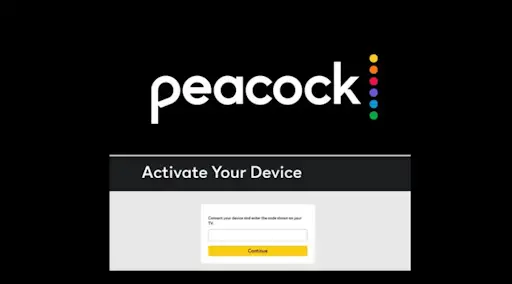
Signing up for Peacock TV is a simple process. Follow the below steps to register and begin viewing the live stream.
- Open the Peacock website.
- Select a plan on the peacock website.
- Enter your name, date of birth, and email address.
- Input payment information.
- Begin streaming.
How To Stream Peacock TV
Peacock TV is a fully portable and mobile service. It can be played on computers, laptops, phones, mobile devices, smart televisions and gaming consoles. Connect to the internet from any compatible device that allows streaming to view.
Why Was The Peacock Free Trial Discontinued In Nov 2021
The subscriptions to Peacock have been steadily on the rise since it was launched in April 2020. The free trial, which was discontinued in Nov 2021, initially helped to make a large audience base as the company had started and let a lot of users sign up for the Premium and Premium Plus plans because the free trial service then came with advertisements and didn’t provide access to users to the full range of content which Peacock offered.
Before the Peacock Free Trial was discontinued, users had to sign up with their email address to try out Peacock TV. The system used to create a free account for them, which allowed them to stream for free. The basic service of Peacock TV used to be without any charges and was offered ongoing. There was no credit card information required to sign up either, as most free offers entail.
Canceling the free trial offer is a common move in the streaming industry, and other entertainment giants such as HBO Max and Disney Plus also provided a free trial offer when they had launched initially but withdrew the offer after a few months, as their customer base had grown.
What Did Peacock Free Trial Initially Offer
The free plan of Peacock TV, though, offered a partial range of content that is available on the Peacock database but still provided a huge variety of content for viewers. A viewer could easily entertain themselves through this vast content available even without making any payment at all. Free Peacock Trial service was stopped in Nov 2021, after which the only way to view Peacock TV was to purchase the subscription.
Once users sign up for a paid entertainment service and get hooked to their favorite television shows, movies, and sports programs, they manage the monthly fee and generally do not cancel their subscriptions.
Conclusion
Peacock TV caters to a diverse audience. It offers paid streaming services for sports sports programs, television shows and dramas, and movies.
The reason for the cancellation of the Peacock Free Trial was to direct the user audience to the Premium and Premium Plus options. This is a means to generate revenue for the company so its comprehensive streaming services can be supported. Additionally, Peacock is now able to maintain its competitive edge in the market.
FAQ’s
Why should you choose Peacock TV?
Users prefer Peacock to other live television streaming services since its costs are much lower. It also offers diverse entertainment options for a variety of audiences since it covers sporting events as well as television dramas and movies.
Is there a Peacock TV Student Offer?
There is a special Student offer from Peacock TV. Students can get a subscription for as low as $2 a month. This student subscription gives viewers access to some exclusive television shows and popular movies.
Does Peacock TV stream the Olympics?
Peacock TV offers live sporting events from the Olympic Channel, which includes live coverage of the Summer Olympic and the Winter Olympic games.
