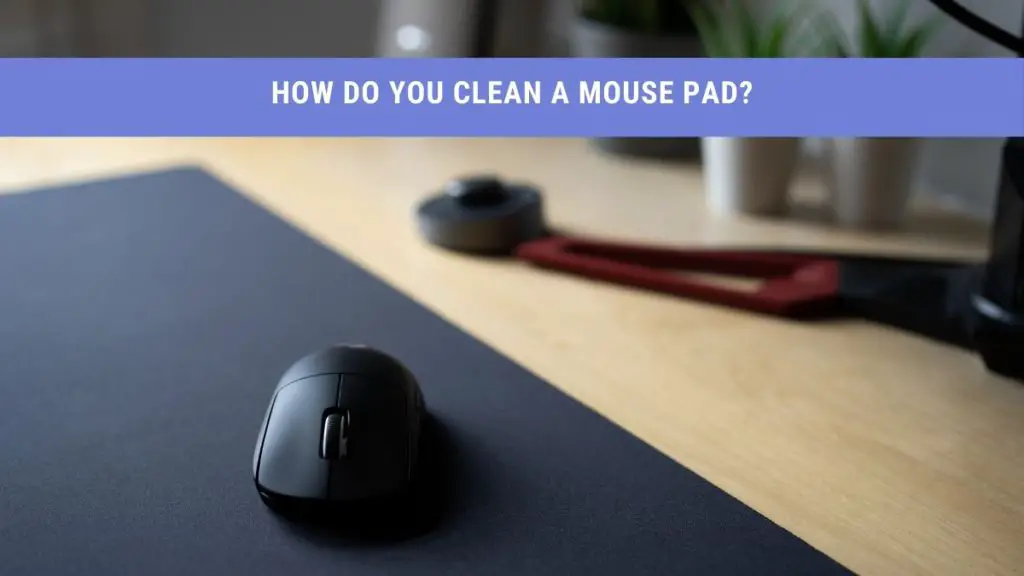When was the last time you saw your mousepad and thought it needs a thorough cleaning? It was probably this morning. But when are you getting around to cleaning it?
If you usually neglect your mousepad while cleaning other computer or gaming essentials, you’re not alone. While mousepads face the highest amount of spills, smudges, crumbs, and fingerprints, most owners don’t give them much attention during spring cleaning.
However, it is never too late to give it a thought. Here’s a complete guide for cleaning the mousepad with different techniques and their significance to motivate you towards the task. So let’s get started.
Why Should You Clean Your Mouse Pad?
Before we get to the details, we know most of you wonder if you even need to clean your mousepad. You see, your gaming and computing parts go through a lot, especially during these COVID-19 lockdowns when most of us are working from home.
Your mousepad gets extremely dirty with things like snack crumbs, grease, fingerprints, dust, and even dead skin. Most importantly, the accumulation of these particles can hinder the overall performance of your mouse.
Yes, believe it or not, a dirty mousepad is less efficient in detecting the movement of your mouse; thus, it reduces your mouse’s precision. So the next time you think your mouse is working inefficiently, think about throwing your pad in the washing instead.
Besides that, the soft materials used to construct mousepads can become a breeding ground for bacteria and diseases. This is not only harmful to your health after prolonged exposure but can also lead to the untimely deterioration of your mousepad.
If these reasons are enough for you to start your first cleaning session, check out the detailed methods below to get some insight.
How Often Should You Clean Your Mouse Pad?
Another thing you should know before you start cleaning your mouse pad is how often you should hold a cleaning session. While cleaning your mouse pad is essential to ensure the smooth operation of your mouse, you don’t need to clean it every day or even every week.
Instead, cleaning your mouse pad once a month or once every two months is enough, depending on how often you use the device.
For example, if you are currently working from home, you’re probably using your mouse pad for recreational and work purposes. In this case, you should consider washing the mouse pad once every month.
This way, your product will last you long and ensure the precise operation of your mouse.
How To Clean MousePad
Now that you know how frequently you need to clean your mouse pad, it is time to check out the different methods available for efficient cleaning. Most of you might want to throw the mouse pad into a washing machine, while others would like to give it some more attention to clean it thoroughly.
Luckily, we have compiled suitable methods for both categories so you can clean your mouse pad according to your preference.
Method 1 – Clean Your MousePad By Hand
To clean your mouse pad by hand, the first thing you will need to do is determine the material. This will help you decide how extensively you need to clean it.
For instance, if you have a rubberized mouse pad with neoprene coating, you will have to take extra care during the cleaning process not to damage the pad. Similarly, if your mouse pad is constructed out of fabric, you might have to soak it for more extended periods to remove all the contaminants.
Lastly, mousepads with a hard surface made of plastic or rubber are the easiest to clean because all you have to do is wipe off the dirt with a warm, damp towel. Once you know the material of your mouse pad and how extensively it needs to be clean, follow these simple steps to make it look as good as new.
Step 1
Collect all the essentials you’ll need to complete the cleaning process. This includes a mild dish soap or detergent, a sponge, a clean towel, and a container of warm water.
Step 2
Now, fill a large bowl with warm water and add a little dish soap to make a mixture. Make sure not to use any harsh detergents while cleaning your mouse pad.
Ideally, you could use customized soap formulated for soft and delicate fabrics not to damage your mouse pad in the process.
Step 3
After mixing the hot water and the dish soap to form a bubbly mixture, soak your mouse pad. Ensure the pad is fully submerged in the water and let it stay for around 20-30 minutes.
This step will help dissolve all the grease and impurities from your pad and leave it squeaky clean in the end.
Step 4
Now that you have given your pad some time to dissolve the stuck-on gunk, it is time to scrub it gently using a towel or damp cloth.
First, start by rubbing it from all sides with your hands. Then, use the damp cloth or towel to scrub out any stains or impurities gently. Remember not to rub it too hard or remove the printed design and even damage the exterior fabric.
Step 5
After scrubbing off all the stains and impurities, rinse your mouse pad under a tap of hot water to remove excess dish soap.
Continue running the tap water through your mouse pad until all the soap is removed and the water pours down clean.
Step 6
Next, leave your mouse pad out in the air to dry by itself. Remember, the best practice is to let it air dry, so avoid ironing it or wiping it with a cloth.
However, if you want to use it immediately and don’t have the time to let it air dry out in the sun, you can air dry it using a hairdryer. Ensure to turn the machine on its lowest setting and keep it safe from the mouse pad to avoid damaging the fabric.
Method 2 – Clean Your Mouse Pad In The Washing Machine
If you can’t find the time to clean your mouse pad by hand, there are other ways to clean a mousepad as well. Instead of soft fabric, if your mouse pad is made out of polyester, acrylic, nylon, foam, rubber, or acetate, you can easily throw it in the washing machine for cleaning.
Just follow these simple steps for how to clean a mousepad in the washing machine.
Step 1
Fill your washer with a mixture of cold water and mild detergent. Remember to set the timer to the lightest and shortest cycle available on your machine.
Step 2
Avoid using bleach or any other harsh detergents while running your mouse pad through the machine. Once the cycle is complete, leave your mouse pad out to let it air dry.
Step 3
Avoid putting your mouse pad into the dryer at any cost. The excessive tumbling and heat will damage your pad permanently. However, some pads are suitable for drying in the machine as well. The best way is to check with your manufacturer before taking the risk.
Conclusion
That concludes my list of the proper methods to clean a mouse pad. While some brands encourage machine washing your mouse pad for efficient cleaning, hand washing is still the ideal method to retain its original quality.
Besides that, you can easily wash more than one mouse pad at once following these methods, so make sure to ask your friends or family members beforehand to do them a favor.