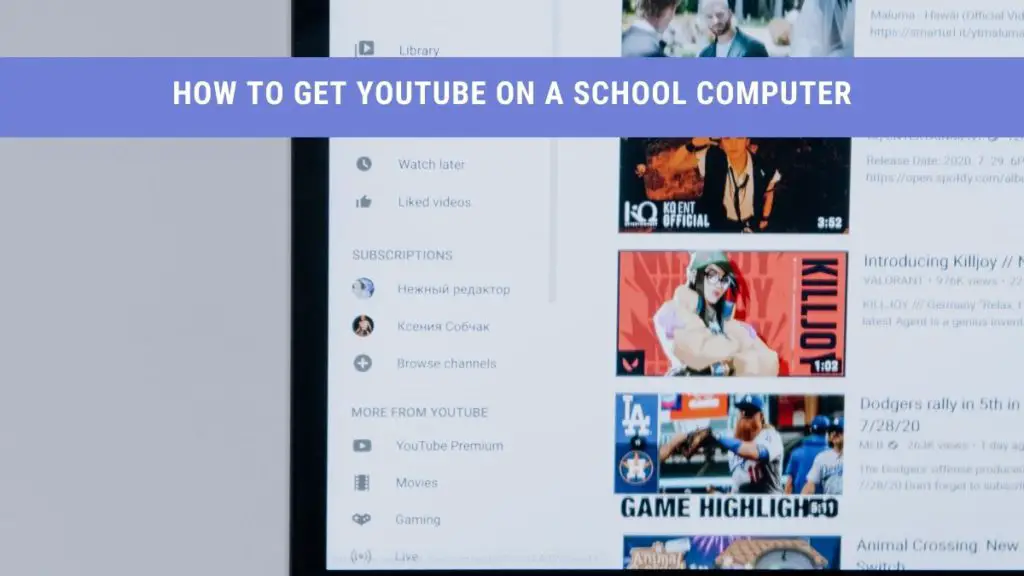We’re well into the digital age, and most people who know a bit about technology must have heard of YouTube. While YouTube videos maybe just a source of entertainment for some, it is the whole new world with sports, entertainment, and most importantly, education.
Sometimes, it feels weird when we’re unable to access YouTube at a school or office computer. Why? Why does the management prevent YouTube access when it’s already proven as a remarkable tool for educational and professional grooming.
Sadly, the misuse of this site in such public settings is one of the key reasons why offices and schools block YouTube access.
Our home networks are quite different from the public networks mainly because of security. So, users can enjoy the latest YouTube videos on their Android or iOS phones, but it’s not always the case on public networks.
Why is YouTube Such a Hit?
The content available on YouTube is probably as versatile as it can get. However, there are thousands of channels and so many new videos coming up every day, so there is quite a competition.
Understandably, the quality of content keeps getting better with time. Moreover, almost everything you search on Google gives you at least a couple of YouTube links in the search results. So, it’s quite a daunting task to encircle all the niches of content available on YouTube.
Unblocking YouTube at School
YouTube is beneficial for students to revise and understand topics that they often do not know during classes. In addition, you can pause, rewind, and focus on the critical points in a YouTube tutorial, so it’s kind of fun learning through it.
However, school admins mainly believe that students watch YouTube videos for fun, restricting access. Furthermore, blocked YouTube content can be frustrating for teachers who want to prepare lessons through high-quality video resources.
Worry not, because there are some easy ways how you can access YouTube at school or office. Using these simple hacks, you will never fall short of an assignment deadline.
So, let’s explore some easy ways how you can watch YouTube videos at school.
Do it Through Google Translate
We know what you’re thinking; how can Google translate help in watching YouTube videos? Well, there’s a trick, and we were hoping you could learn it.
When you use Google Translate to surf a webpage, your browser thinks that you’re on a Google page. So, it can bypass you to the actual site, and you can dodge any blocks.
With this technique, you can go to any of the blocked websites. However, some intelligent filters will figure out what you’re trying to do. So, it’s interesting to see how we can avoid these blockages.
Go to Google Translate
Start by visiting translate.google.com. Here you will need to make the changes as follows.
Set the Fields
In the left-hand field, change the language to any other language except for ‘Detect Language.’
Now, set the right-hand field to a language that you understand. You can’t translate to the same language as the left field.
Open the YouTube Video URL
It would help if you had the URL of the video beforehand. Now, open the video in a different browser and copy the URL from there.
Access the New Link
Paste the link you copied from the address bar into the left-hand field on the Google translate page. Now, remove the phrase edufilter if it’s present in the YouTube URL.
The translated link will appear in the right-hand field. Click on it, and you will be directed to the video.
Notice how the translation bar appears at the top of the page. Keep it open while watching the video.
Using VPN for YouTube
Using a VPN to unblock a website is quite a popular and tried method. Virtual Private Network or VPN uses servers from different geographical global positions on the internet. The idea is to use a hidden identity behind another server’s identity to get to YouTube.
When you use a VPN, you login from an entirely different geo-location, so VPNs allow you to access a webpage while ensuring security anonymously.
Moreover, when you use a VPN, you can pick the location from where you want to access the YouTube video. So understandably, you must know a few places where YouTube isn’t banned, and it’s not too hard to figure it out.
How to Use a VPN
If you plan on using a VPN, there are several VPN service providers available on the internet. Here are a few options that you can try:
Express VPN
Express VPN is one of the best as it works with all OS platforms and can provide a robust solution to use YouTube at school or office. It features DNS leak protection, kills switch, split tunneling, and obfuscation, etc. In addition, it’s available in 94 countries worldwide, allowing you to access not just YouTube but many more restricted sites around the world.
CyberGhost VPN
CyberGhost works with Windows, iOS, Android, and macOS and allows you to run it on seven devices simultaneously. In addition, this VPN service operates in more than 90 countries globally, featuring OpenVPN encryption, kill switch, and much more.
NordVPN
NordVPN allows you to access websites from school and public Wi-Fi settings. It’s an easy option to bypass local restrictions and censorship.
Features like VPN over Tor, double-hop connections, Smart DNS, and DNS-based protections work well together to let you sneak through a network block on a public computer.
VPN services require downloads and installation. Since many office and school setups do not allow you to install a new program, running YouTube can challenge VPNs in some public settings. In such cases, you’re better off trying another option.
Also, most VPN services don’t come for free, so there can be some unwanted charges.
Use Blendspace
Blendspace is an excellent option for teachers who prepare lectures at school. You won’t need to use a proxy or any hidden techniques for unblocking YouTube at school.
It is a digital platform where teachers can make online lessons. There is a bunch of excellent online resources, which also include YouTube. Therefore, you can choose from various templates to prepare your lesson in as little as five minutes.
To access Blendspace tools, go to its official website and sign up for free.
So, instead of unblocking YouTube, you are now using a viable media resource to help you prepare practical lessons in virtually no time. You can also integrate Blendspace with online teaching platforms like Google Classroom.
Smartphone Tethering
While presenting something to a class, you might need to access YouTube, but the school doesn’t allow you to do it. In such a case, it’s time to use your resources like your mobile data.
You can tether your mobile data and use it as a hotspot to share Wi-Fi for your laptop. This way, you can open any website without needing a proxy or any other hack.
Generally, mobile data is quite fast, but it can prove expensive if you’re planning on showing a longer video or a set of several videos to your students. However, here is how to set up a hotspot for Wi-Fi to your device.
Can Your Phone Work as a Hotspot?
Some phones do not have hotspot capability. However, if you are using any of the latest and updated phones, it shouldn’t be a problem.
Setting up the Hotspot
Go to your phone’s settings and look for Hotspot or Tethering. Once you find the Hotspot, please turn it on and check the Wi-Fi name and password in the network settings.
Connect to the Hotspot
Once you get the hotspot credentials, you can now search for the Wi-Fi on your laptop and connect it to the new network.
The settings app can have slightly different notations in iOS and Android, so there can be slight variations in the hotspot setup method.
Download YouTube Video
You can also download the video if you have the URL of the video. So, because you are blocked in the school, use another connection to download any needed video before the class. So, there are numerous app options available depending on the operating system of your device. Here is a quick summary.
- Use the ‘TubeMate‘ app for Android Devices.
- For PC, the ‘4KDownload‘ app works well.
- ‘Documents‘ is a reliable app for iOS.
Moreover, you can also get the video clips through a browser window by using the Clip Converter.
Windows Command Prompt
Interestingly, you can also use the command window prompt to run YouTube at school. This is done by configuring an IP address. Here is how to do it:
IP Configuration
Start the command window by pressing Windows Key + R. Type in ‘cmd’ to open the command prompt.
Next, type in ‘ipconfig’ in the window and press Enter. You will now see the network parameters like the Default Gateway, Subnet Mask, and most importantly, your IP address. Next, check and copy your IPV4 address.
Ping YouTube
Go to the Run dialog box again and type ping youtube.com. Next, go to the Google search bar and paste your IP address. It should take you to the YouTube website.
Use HTTPS
Unblocking through HTTPS is easy and often the best option. It’s simple, and if it works, you can brag about your geeky genius among your friends.
Many schools and offices block sites beginning with HTTP. So, try adding an ‘S,’ i.e., HTTPS before the site URL, and see if it works.
In case that it doesn’t, you can even try changing the adapter settings. Here is how:
- Go to the Network Settings
- Click Network settings
- In-Network Connection Properties, expand the Network tab.
- Now, choose the IP4 Protocol.
- Next, click Properties.
- Modify the fields in the DNS server with the following values:
- Set 8.8.8.8 as the preferred DNS server
- Set 8.8.4.4 as the alternate DNS server
- Next, click OK and close the window.
- Type the video URL you want to search with HTTPS.
Use Web-based Proxy Sites
With web-based proxy server techniques, you can easily access videos, but you will need a reliable connection on your computer. Pretty similar to VPNs, the online proxy technique allows you to veil your IP address when accessing YouTube through the servers.
So, you will be using YouTube servers to access the concerned videos. When it comes to proxy websites, there are numerous options. However, because you are on a public platform, make sure to go for something more straightforward and secure.
Moreover, the proxy service needs to be fast and reliable. Unfortunately, some proxy websites may lack speed, and your security may be at risk too. So, choose wisely when you use a proxy.
Conclusion
Public networks like schools and offices pay hefty amounts to ensure the highest internet speed. Understandably, they have concerns regarding system security, which leads them to impose restrictions on certain websites.
Schools, in particular, are pretty strict and may not allow techniques like VPN may not help in unblocking YouTube. Also, unblocking may not always be an option, so it is essential to seek the permission of your school’s IT department before you try to bypass network restrictions.
Connecting to restricted sites can be a tedious task, especially on a public computer. However, at least one method from this list should help you access YouTube in such networks.
Whether it’s app-based or internet solutions, accessing YouTube is not much of a problem anymore.