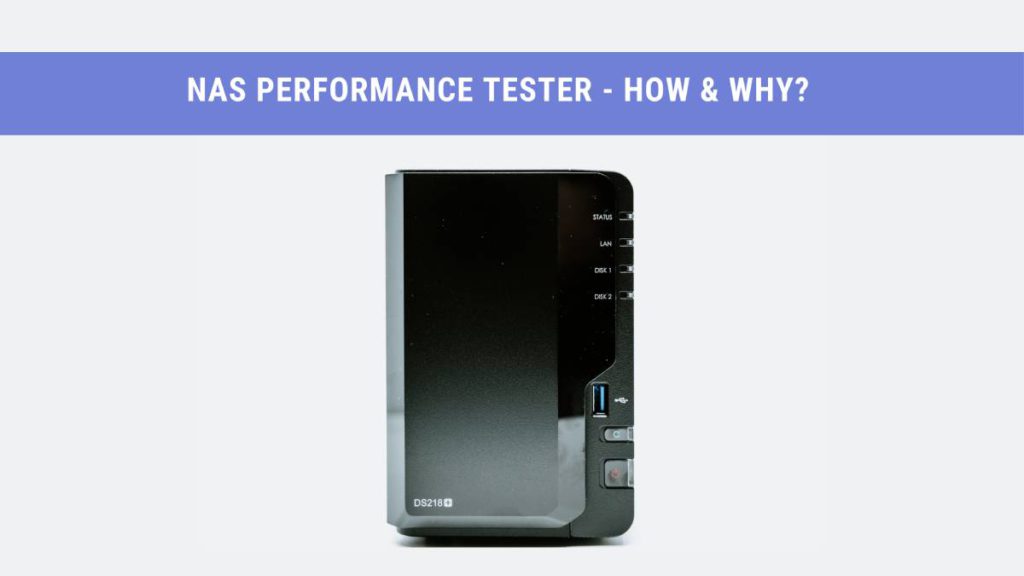For all companies, data is the most vital asset they own. Incomplete access to essential information may hinder companies from providing an outstanding level of service to their customers. It may further lead to worse things, for instance, loss of consumers, collaborations, and sales.
To avoid misplacing their data, companies require safe and intelligent data storage devices. These should be easy and economical to operate.
Moreover, they should have growth capabilities and have a secure data backup system.
Looking at the above characteristics, NAS seems to tick all the right boxes. However, what is NAS? Moreover, how can we test its performance?
Let’s find out.
What Is NAS?
NAS is a storage device secured to a network. This network permits the storage, access, and retrieval of valuable data for authentic users and clients. Moreover, it is similar to having your cloud in your office space.
All NAS devices are super-flexible and expand with the additional requirement of storage space. They are faster and far less expensive than other storage devices. You can securely centralize all your data through a NAS device without worrying about complicated operations or a data backup failure.
Types of NAS
There are three categories of NAS servers available in the market.
Enterprise-level NAS
It is a perfect NAS device to serve at least 1000 clients at a time. With a vast storage capacity and RAID capabilities, this server is best for safe data backup and sharing all kinds of files. Moreover, it provides remote access to different types of stored data.
Midmarket NAS
It is a much smaller version of the above. However, it can serve 500 to 800 clients at a time. It is perfectly suitable for data backup and file sharing.
However, it doesn’t support clustering.
Consumer-level NAS
This category of NAS is appropriate for a small setup with 20 clients. It provides a 20TB storage space but doesn’t support cloud backup. However, similar to the above two, it also offers remote access to stored files.
Considering the varying categories of NAS servers, you can choose a device according to your use. However, regularly testing for performance may be essential to ensure its productivity. And a reliable NAS tester may help to do this job.
How Do I Check My NAS Performance?
You need a performance program on your computer for this job. To test the speed of your storage server, follow the steps below:
- Download a reliable NAS performance testing program from the internet. NAS Performance Tester is an appropriate tool to measure read and write performance per second of the NAS device.
- Open the downloaded NAS Performance Tester and configure it to select the NAS file you want to test.
- Check the speed tests you want to run and click on “Prepare” to initiate the process.
- Click on the “Application Test” option and select all the desired tests you want to conduct.
- Finally, select the “Run” option and allow the tester a few minutes to produce your results.
- Once the testing is done, click on “View Log” to access the test results.
How Does It Work?
NAS Performance Tester generates temporary files. It then copies them from and to the network-attached storage server more than once. This process helps to calculate the average read and write speeds of the storage device.
NAS Performance Tester is a free and effective testing utility. However, the results’ reliability depends on the computer drive, tester speed, and the execution process.
What Is The Fastest NAS?
The fastest NAS server is one with high write and reads speeds. After thorough NAS testing, we have selected a few drives that may fulfill your speed requirements.
WD My Cloud Personal Device
With a capacity of up to 4TB, this device provides efficient remote access and an iTunes server. It is also pretty convenient to set up and is available at a reasonable price.
QNAP TS-251A Drive
It is a powerful hard drive with lots of unique features. Although it is a bit pricey, it can meet all enterprises’ storage demands.
Buffalo LinkStation LS220D Drive
Available with a capacity of up to 8TB, this drive is perfect for big businesses. Moreover, it comes with good security features.
Final Words
NAS devices are one of the most amazing inventions to store and access data with convenience at all times. They are flexible and easy to set up.
However, to test their speed, NAS Performance Tester is a beautiful program for this job. It produces authentic results and is super convenient to run.