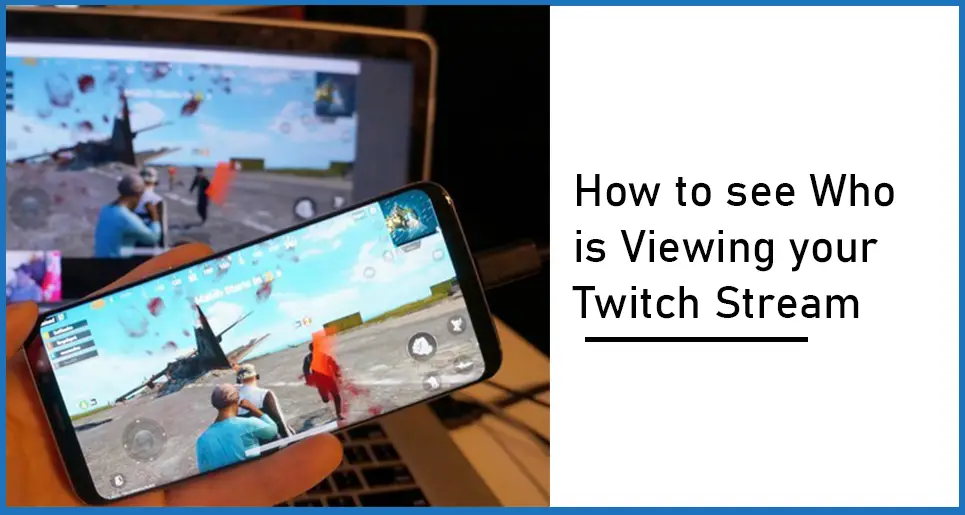Twitch is one of the most popular platforms to watch and stream videos. It primarily focuses on video games but has now evolved and includes sources devoted to artwork production, music, news shows, and occasionally TV series.
Did you know that users can earn money through Twitch? This amazing streaming service has around 2 million active and organic users each month. More than 17 thousand users are earning money through the Twitch Partner program. But what is the Twitch partner program?
There are other streaming services on the market, such as YouTube Gaming and Mixer. However, Twitch still tops the list as one of the largest streaming platforms.
But how can you see the exact viewer count you have? Or who is viewing your twitch stream? Where can you see your cumulative number of viewers? How can you figure out your twitch stats?
Before moving ahead to the details you will first need to understand the distinction and contrast between the Viewer Count and the Viewer.
Viewer Count
The viewer count shows you the actual and exact number of users that are watching your channel at that moment. The viewer count also comprises of all the organic and non-organic, registered and unregistered users. Additionally, the number of viewers is not absolute, it will fluctuate according to the size of your audience and viewers. It is visible in the red field located below the player on Twitch.
The viewer list represents a complete list of people. These are the people who have an account and have connected to your chat, or are watching your channel, no matter if they are active or non-active users. If you are using the viewer list to accurately determine the quality of your broadcast or stream, then you may be underrating yourself.
Viewer List
The “Viewer List” shows a list of people connected to your chat. You can only see registered users of Twitch, even those who are currently offline. The list will show all users who have visited your channel. The list can be accessed by pressing the button, linked next to the settings tab at the bottom of the chart.
Moreover, do you know that Facebook live also has contained a viewer list? But there is a limit; it will only display the names of friends on the list who are viewing. Because Twitch and Facebook Live are two of the leading streaming sites, audience and viewers can be massive. You could have hundreds of thousands of individuals watching your live streaming.
Live Chat
Users who stream live communicate with their fans and viewers in a chat function found in all popular streaming services. Because live streaming is a one-to-many transmission, the only feasible way to communicate with the viewer is via chat. Sometimes a chat room is just as crucial as the live stream itself. Not only because this allows the audience to communicate with a live streamer, but they can also connect with each other and build interactions. This may be more enjoyable than a stream.
By setting up a chat room, streamers can monitor and see their viewers completely, not as metrics but as individuals. This means that by implementing chat rooms live streamers will actually learn about the people they’re talking to by speaking with each other, as well as monitoring the number of views. A live streamer has no obligation or limit to communicate with their viewers.
What if you don’t want your messages to be read by other members of the chat room? No worries: Twitch has the solution. When you don’t want the posts to be read by other chat room members, Twitch provides a couple of methods to communicate privately with participants or viewers.
Private Communication methods
One way is to send messages directly through direct messages. You can start a private thread by sending a direct message to the viewer in the live stream. Secondly, you can use a “whisper”. A whisper is a message that pops up in the main chat but is concealed from all other members or participants in the chat room, except the user you selected.
As Facebook live is friend-oriented you can have a private conversation or chat during a posting in the chat group and chat room simultaneously. So you can direct message or privately message your friends while streaming. Another popular chat option is with YouTube Live. On YouTube, it’s relatively easy to moderate the chat.
If you stream live, you will have complete access and control of the chat room or section of your stream. You will have the power to delete and hide comments, restrict viewers, or disable the chat simultaneously. These amazing features emphasize the streamer’s control and authority than other platforms.
How to figure out who is watching you on twitch?
To find who is monitoring and viewing you on Twitch, check the icon at the upper right of the chat tab that appears like two stick figures. This tab will show you any person in the chat room. You can see their account names and also their categories, such as “Broadcaster,” “Officials” and “Admins.”
The Channel Analytics tool for viewer count
Twitch gives you a channel analysis tool that allows you to identify your audience. This provides a comprehensive range of viewer metrics. The viewer metrics contain overall viewer count, spending hours by viewers on your platform, and much more.
- Average Viewers: This shows the numbers of viewers who viewed your whole video.
- Live view: Represents the number of viewers you’ve had during the broadcast or streaming.
- New Followers: The cumulative number of new viewers that have viewed your feed.
- Max Viewers: Demonstrates the highest possible number of viewers for your game stream.
- Unique viewers: The number of viewers who viewed your streaming via their systems, such as phones, PCs or tablets.
- Minutes Watched: Actual time viewers have spent watching the broadcast live.
- Average Chat Messages: The total number of messages you received while streaming
Through accessing the data for each of the above categories, you will find out which game stream had the maximum viewer count. Through reviewing the results, you can quickly devote your attention to watching the game that achieved the highest views. Don’t waste your time streaming those that had a smaller number of viewers.
How can you tell who is watching your YouTube stream?
YouTube offers a great deal of information for video creators in its analytics and stats features. You won’t be able to see the identity of people who have seen the posts, but you’ll get valuable demographic data above the view counts. With the help of YouTube’s built-in analytics, you can get demographic data about your audiences in a similar way to Google Analytics. It should be noted that the information displayed in YouTube analytics is based on Pacific Standard Time, modified every other day and has a lag of up to 72 hours. The figures you receive in the data analysis reports may be different from those you have seen on the video page, platform page, video manager, or other sources.
Also make sure to use the “Watch Time” report to monitor details on interactions, click-through impressions, ratings, and how long audiences are viewing your video. Based on the type of details you are evaluating, you’re able to create line charts and get to see how the data set has changed over time. You can also see multi-line graphs and the results of up to 25 videos.
There are many options for live streamers to access data on their viewers. User lists, numbers of people watching a particular channel, and live comments give streamers a pretty comprehensive image of their viewers. Furthermore, due to the growth of multi-streaming, a format introduced by Twitch, more audience members will be turned into streamers.